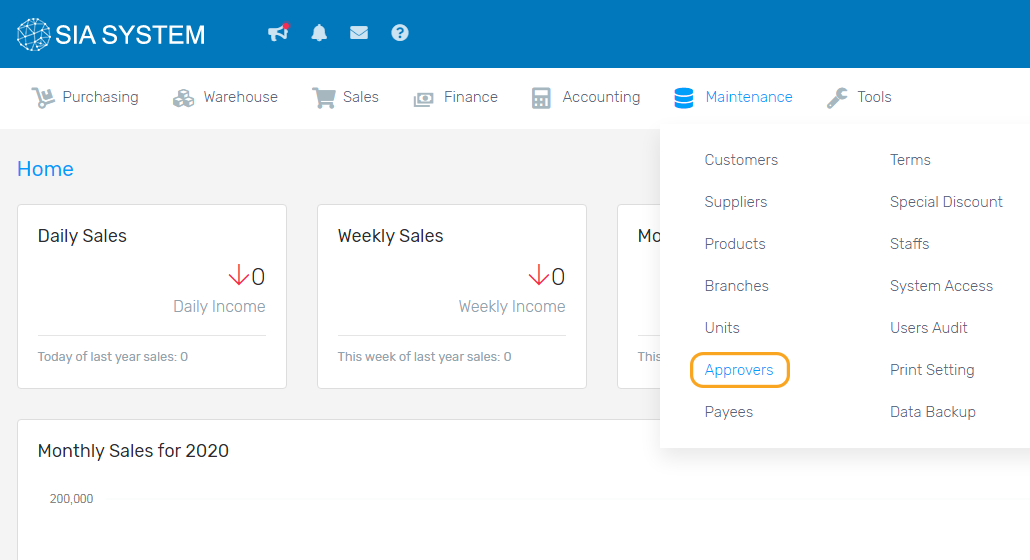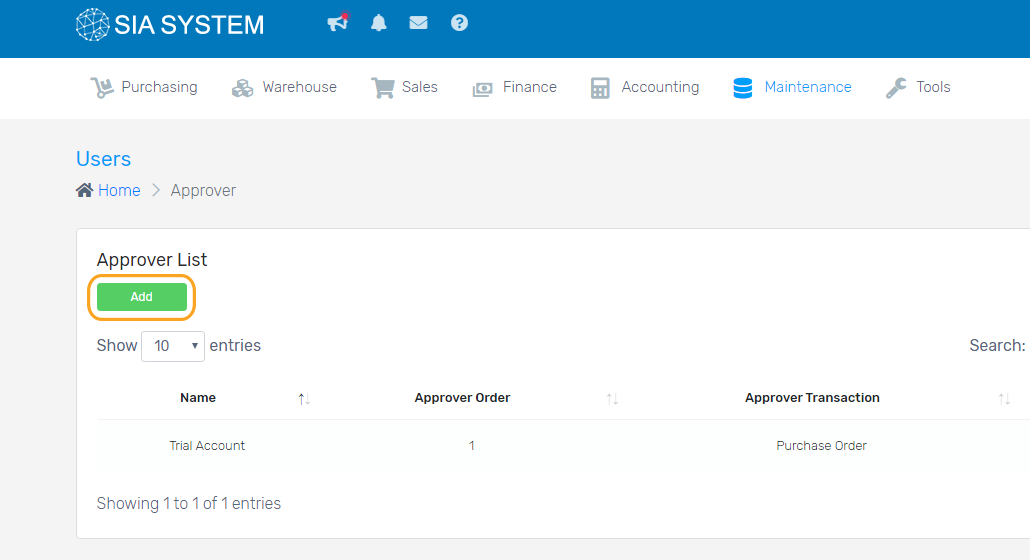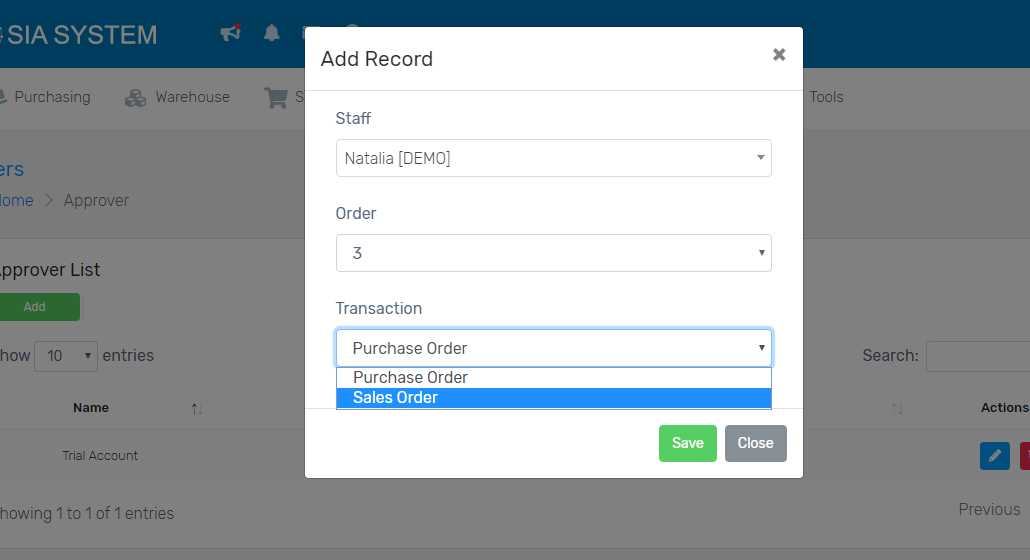For the security and correctness of every order, approvers can be assigned to users of the system.
1. On the Maintenance, click Approvers, and click Add button.
2.Select a staff or user who will be the approver.
3. Select in which order the approver needs to approve the transaction.
4. Choose what transaction needs to be approved then click Save.
Was this article helpful ?
Have more questions ? Submit a request