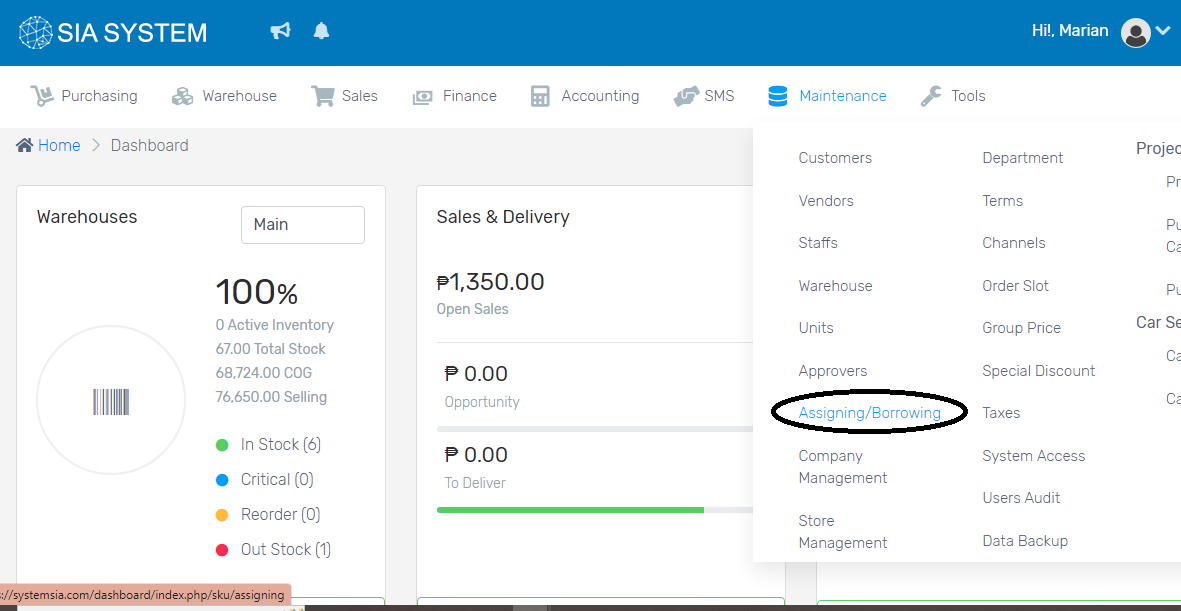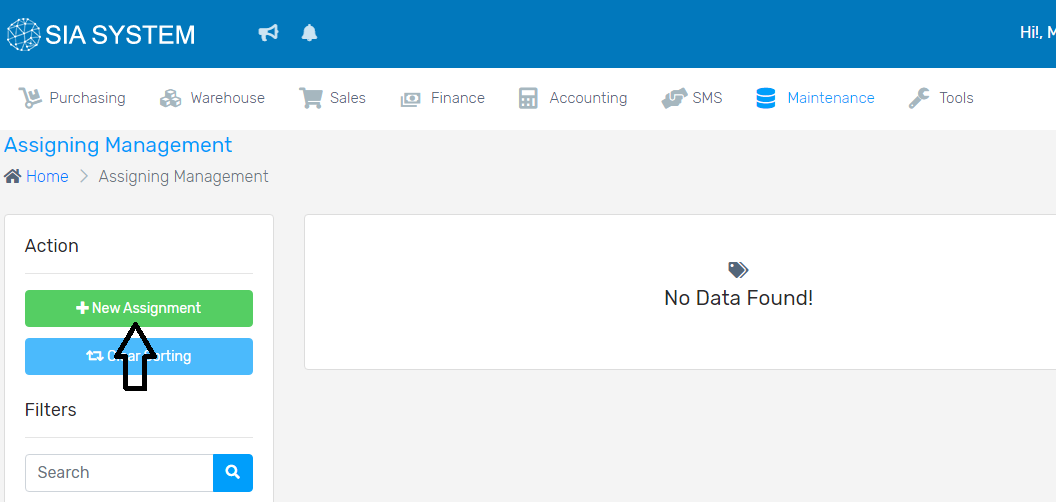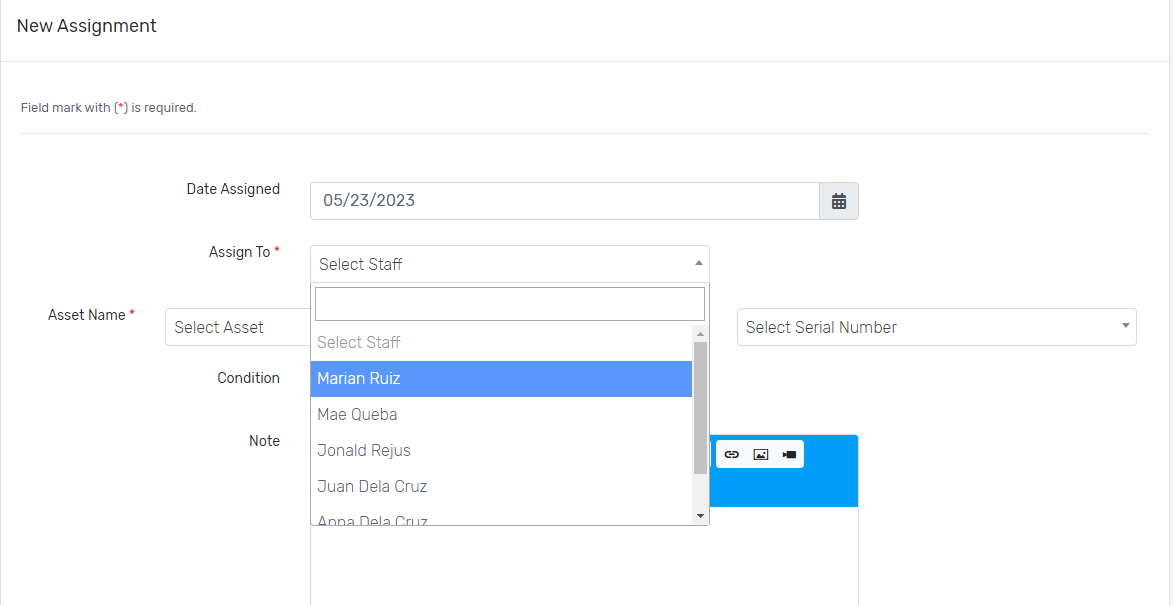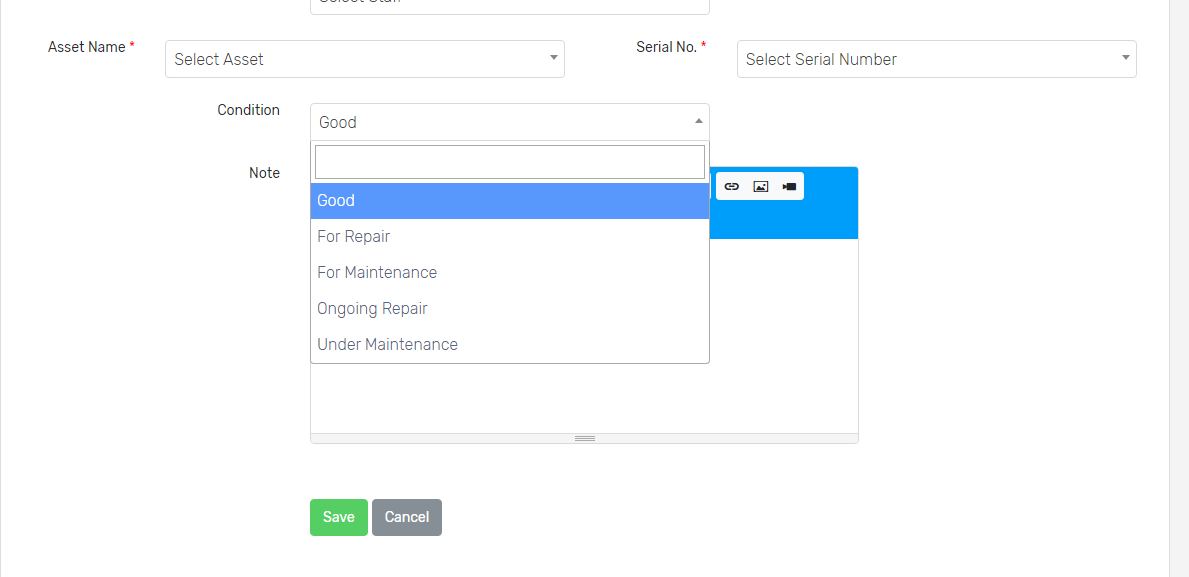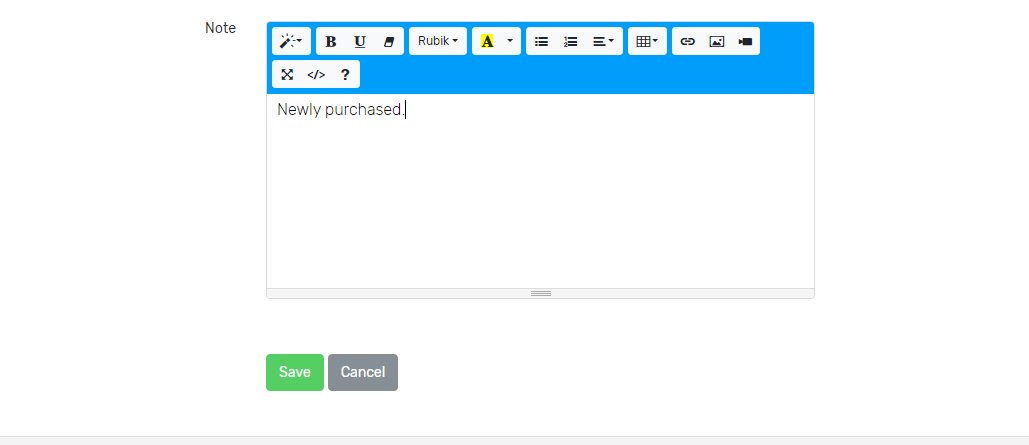Keeping up with every asset record is important for smooth workflows and business operations. When a certain asset was originally issued to a staff, then assigned or borrowed to another staff, it is important to keep a record of that transaction for asset tracking.
- On the Maintenance menu, select Assigning/Borrowing.
2. Click Create New to add new assignment.
3. Click on the Date the asset is assigned. Select the Staff whom the asset was assigned to.
4. Click on the Asset, input its Serial Number and choose the Condition of that asset on the date of assignment.
5. Add a Note if necessary. Then click Save.