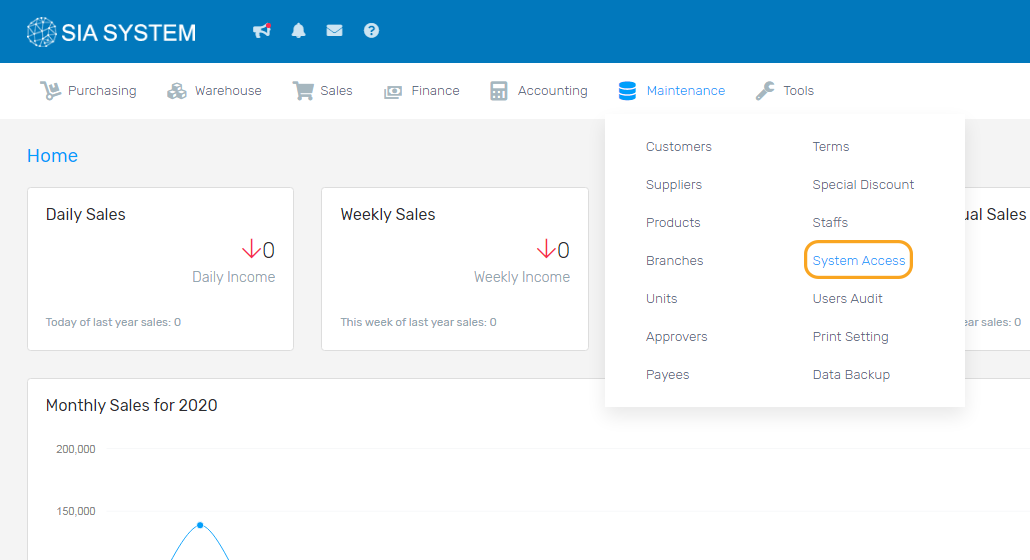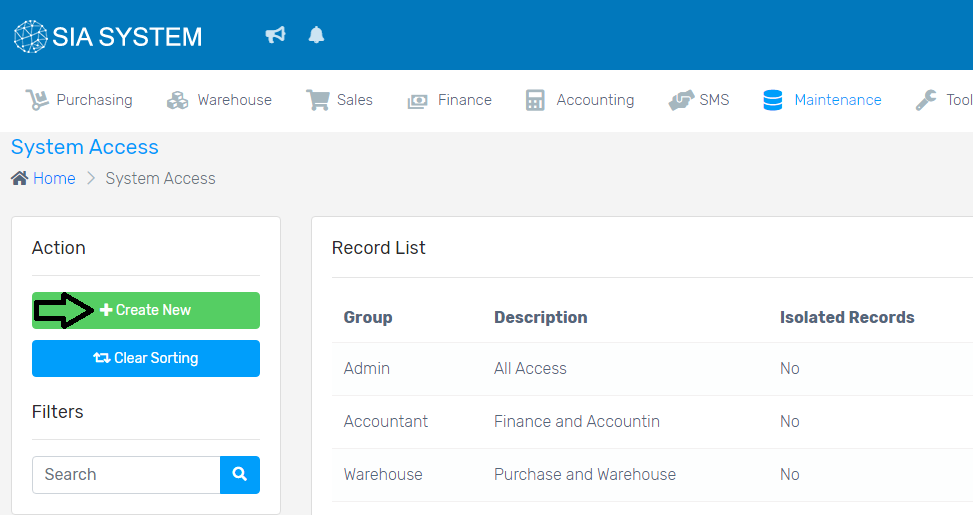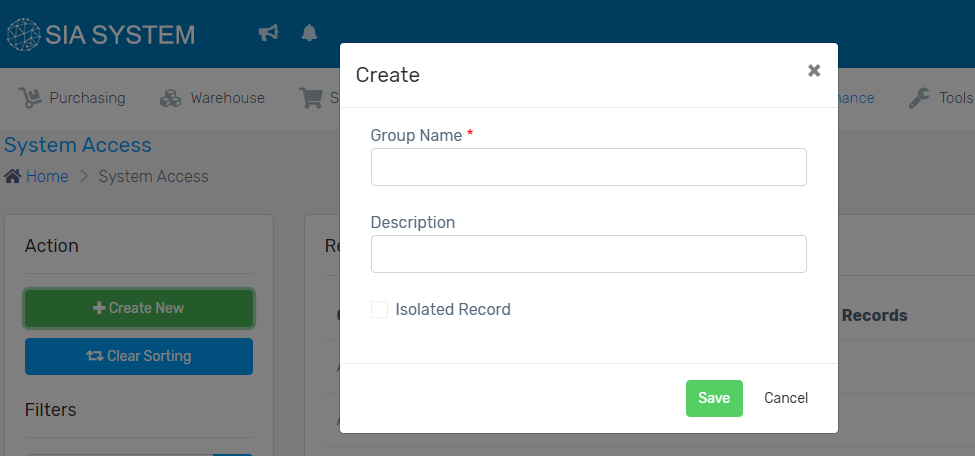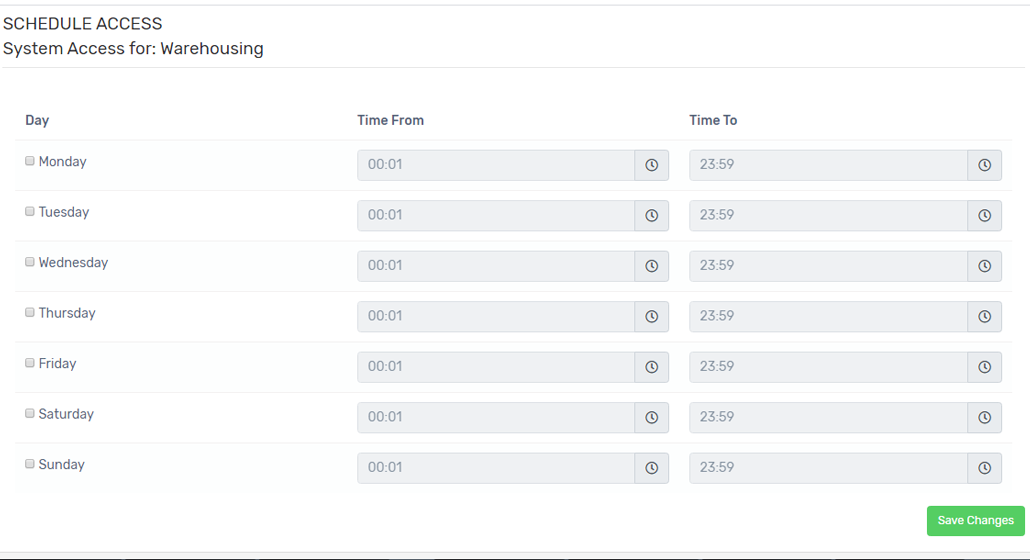Ensure the safety of your data and use of the system. Setting up a schedule of access use will double the security of your system.
1. On the menu, click Maintenance and select System Access.
2. Click the Create New button.
3. Type in the Group Name and Description. Tick whether to have an ISOLATED RECORD or not. Click the Save button.
4. On the lists of system access, you can click a button where you can edit, enable access and edit schedule.
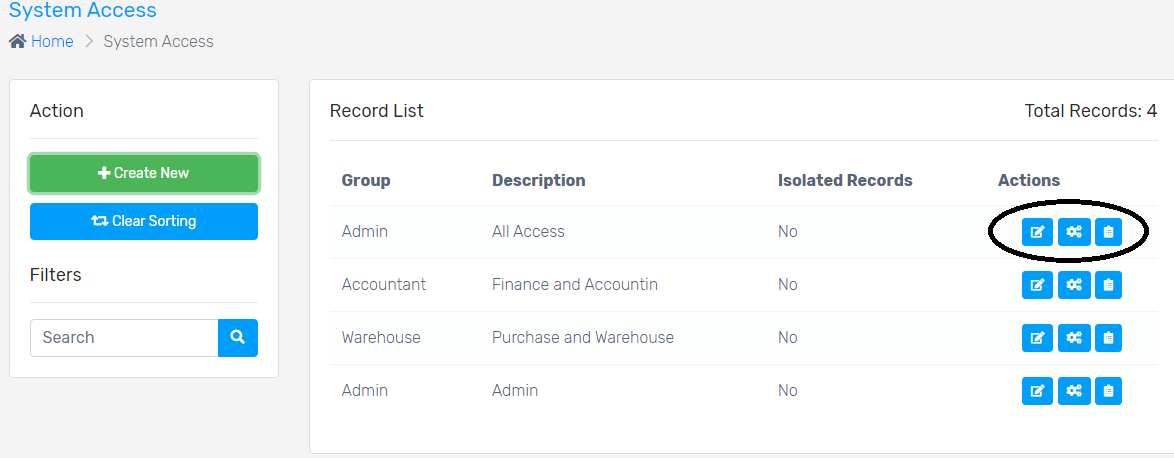
5. In Access Setting, select access to ENABLE or DISABLE. Click Save Changes when done.
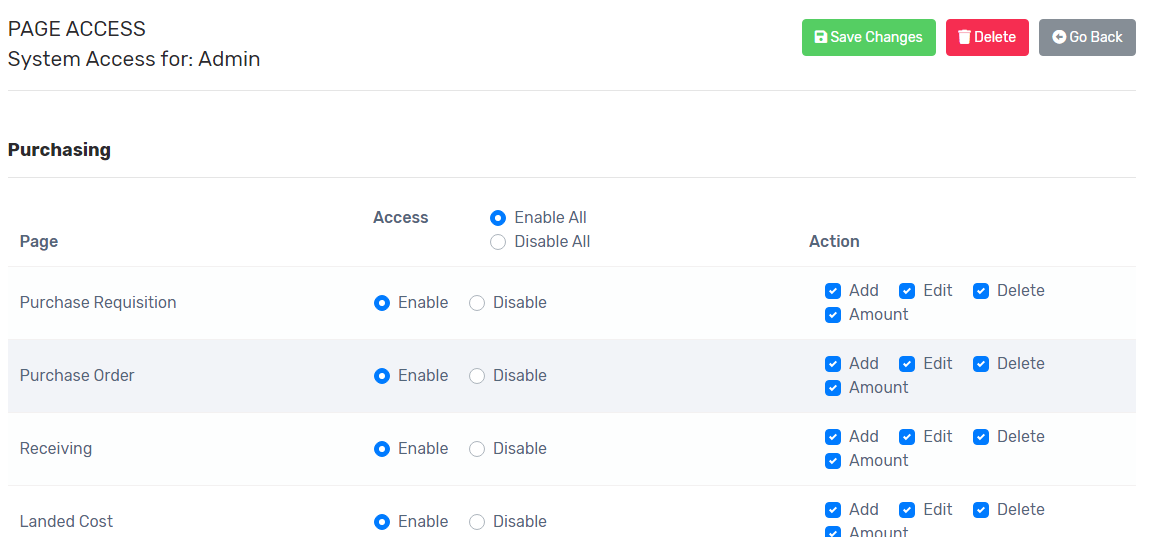
6. In Edit Schedule Setting, tick the day of access availability. Select the start time and end time the access can be used. Click Save Changes once you’re done.
5. Click save changes.