After collecting the payment of your customers, it’s time to deposit it to your bank account to keep track of the payment.
- On the Finance tab, select Deposit then click Create New.
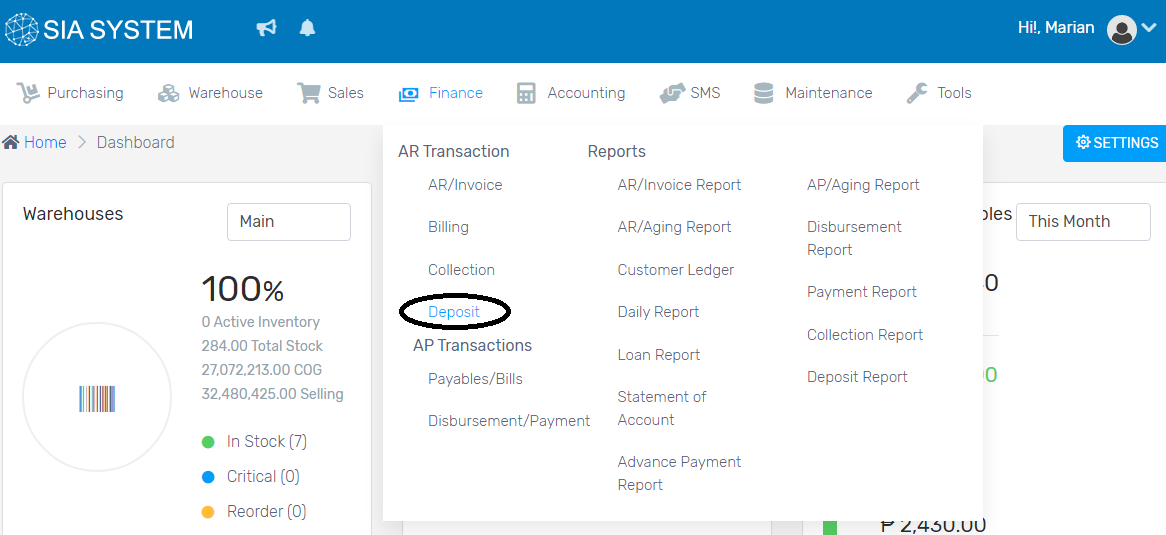
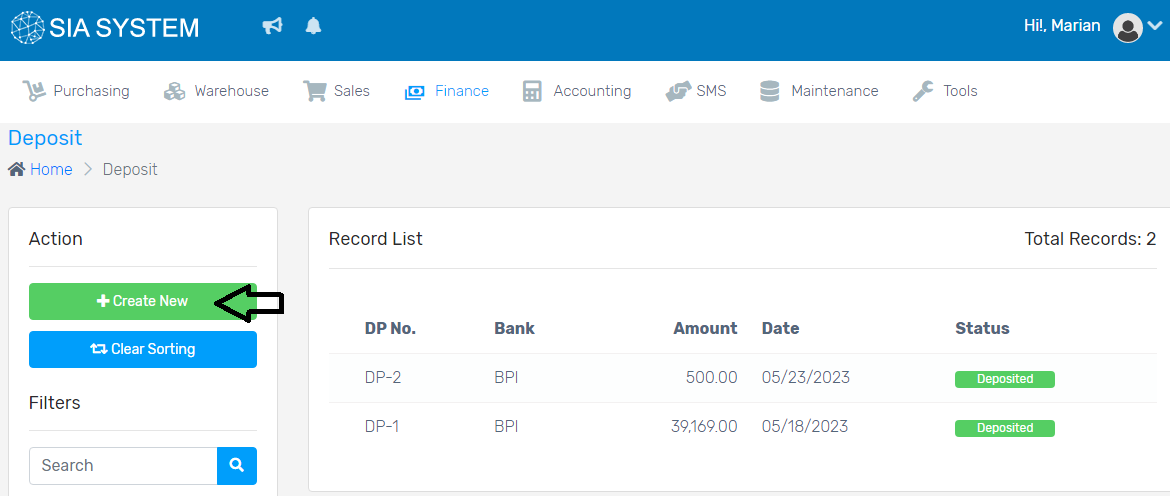
2. Choose the Bank where you want to deposit the payment. All the collected payments are automatically displayed. Check if complete, then Create to proceed.
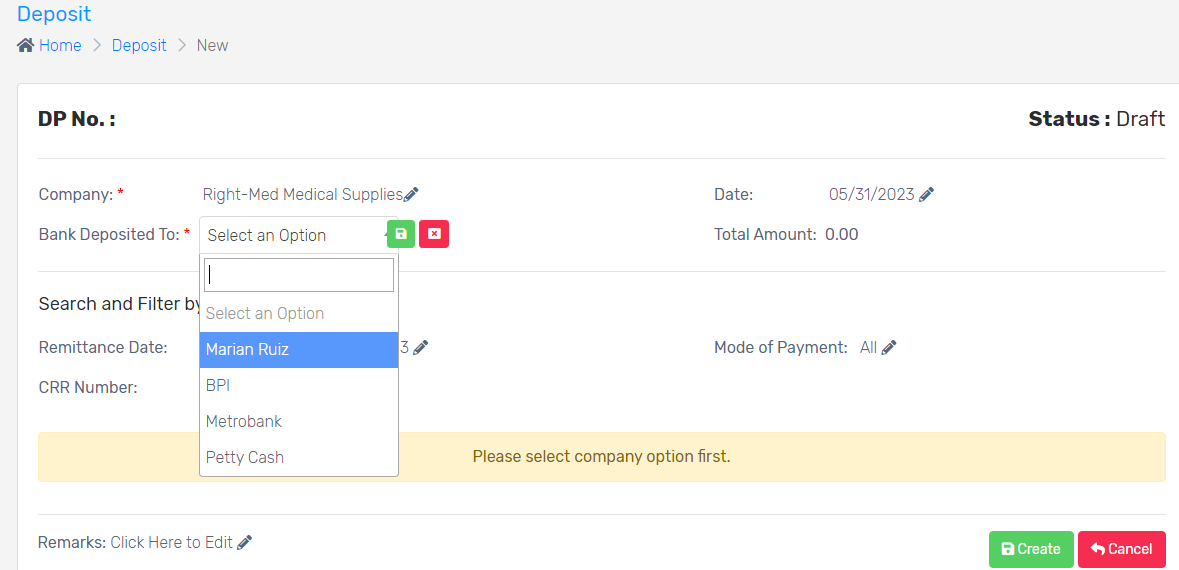
3. Post it once done, then Proceed.
Now, your collection is deposited and reflected at your bank’s record.