Once an issuance request is made, you can now create a record of stock issuance.
- On the Warehouse tab, select Stock Issuance.
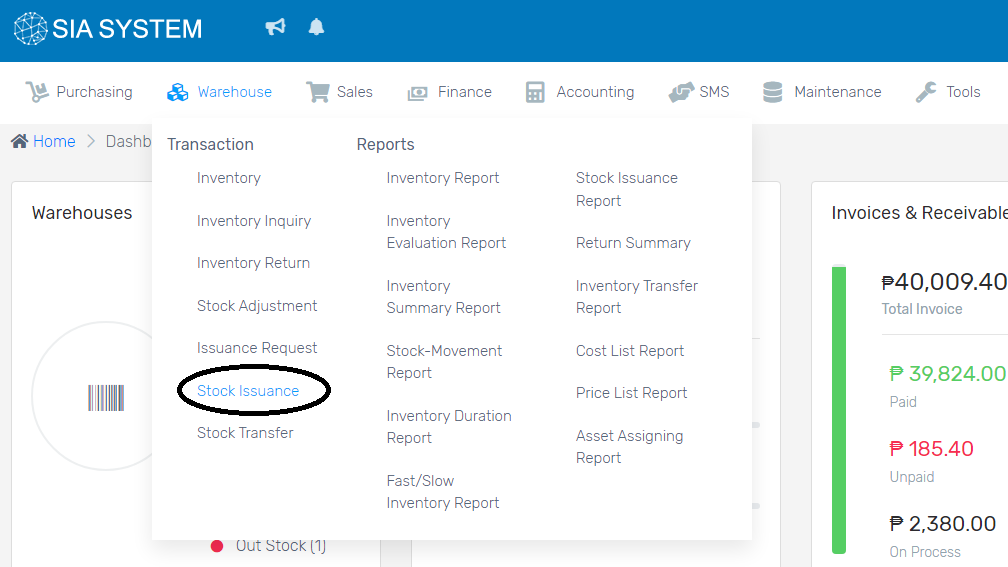
2. Click Create New button to add a new record.
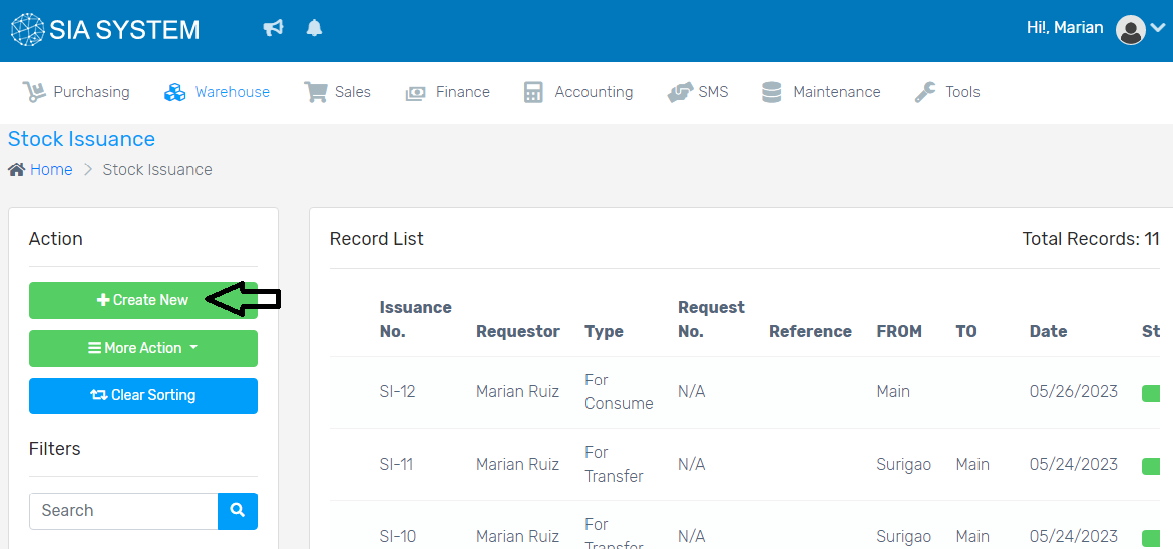
3. Select For Consume and choose the name of the requestor in the dropdown.
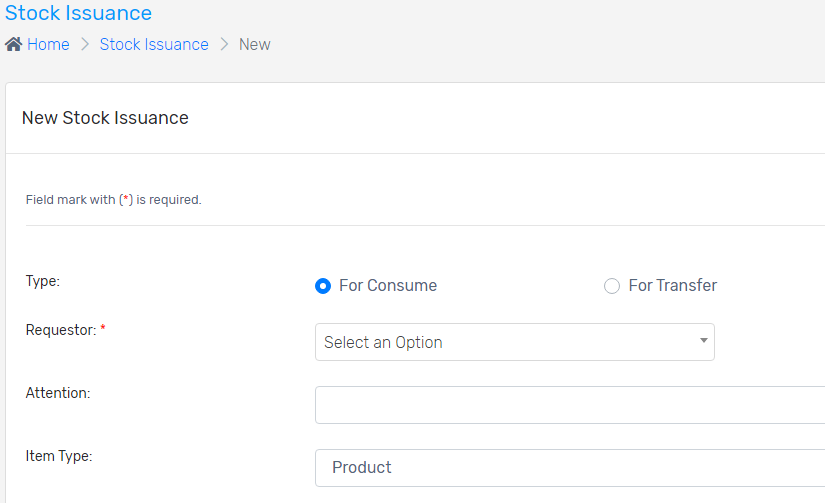
4. Input where the stocks will be issued on the Warehouse field. Then fill out all the necessary details. Click Save once done.
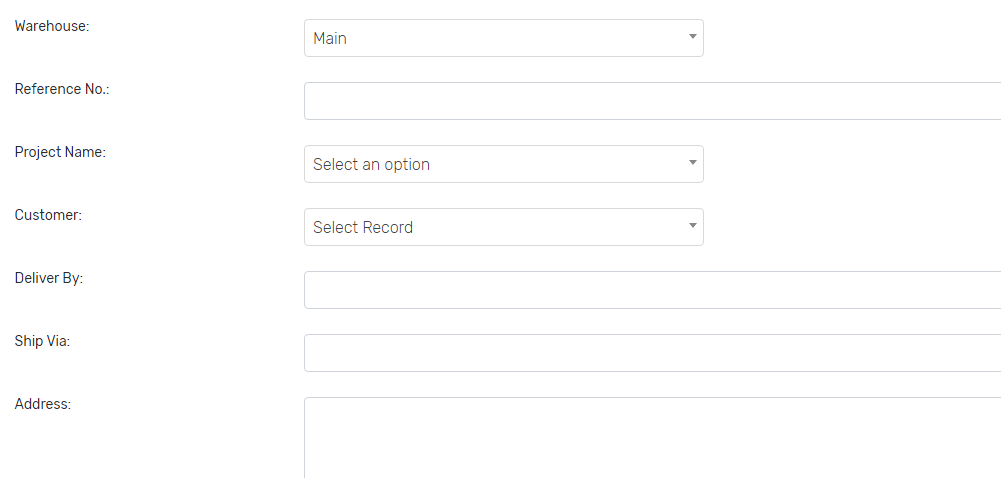
5. On the new tab, search for the Product/stock you want to issue. Add the Quantity. Then click Add Item.
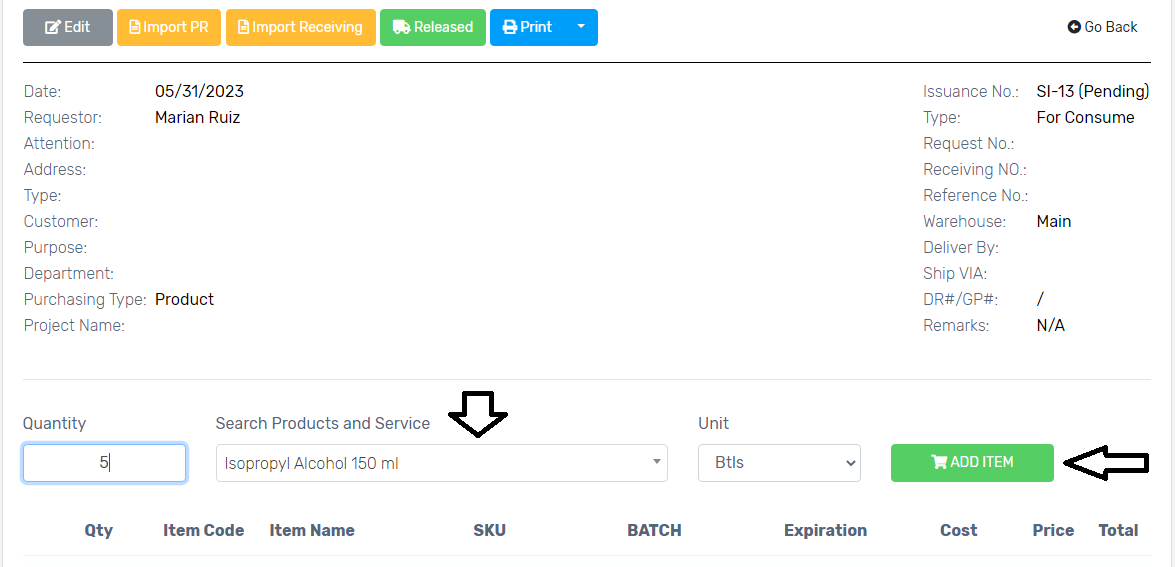
6. Review all the items and click Release if done, then Proceed.
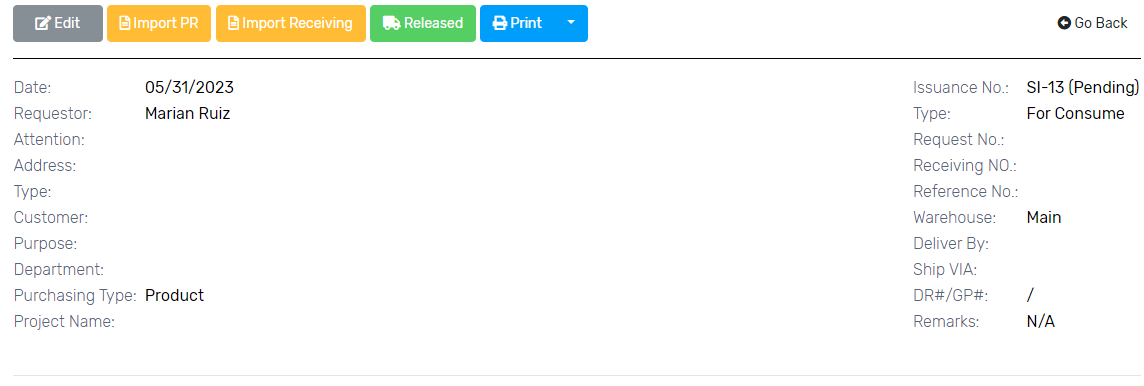
To cross-check if there is a movement of stocks, you can check it in INVENTORY.