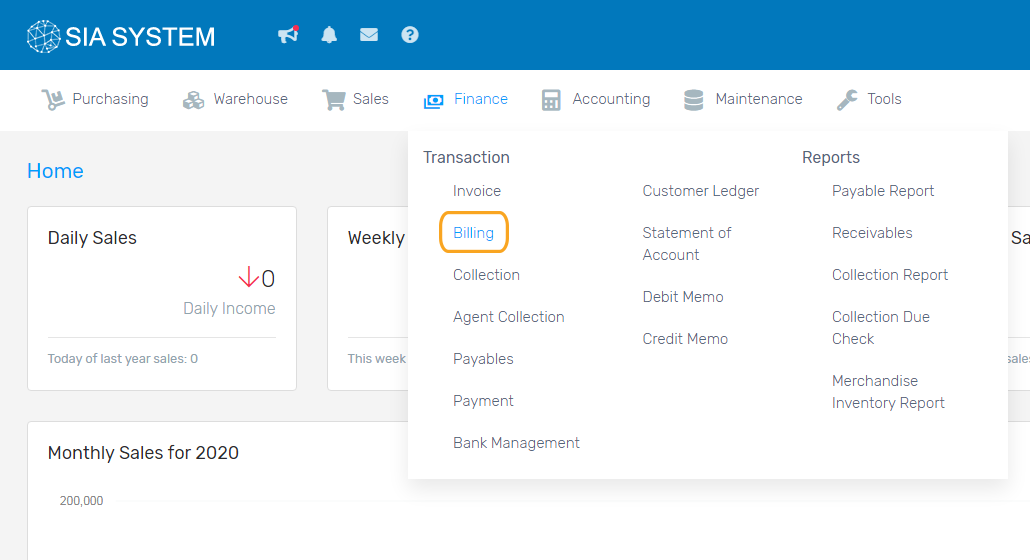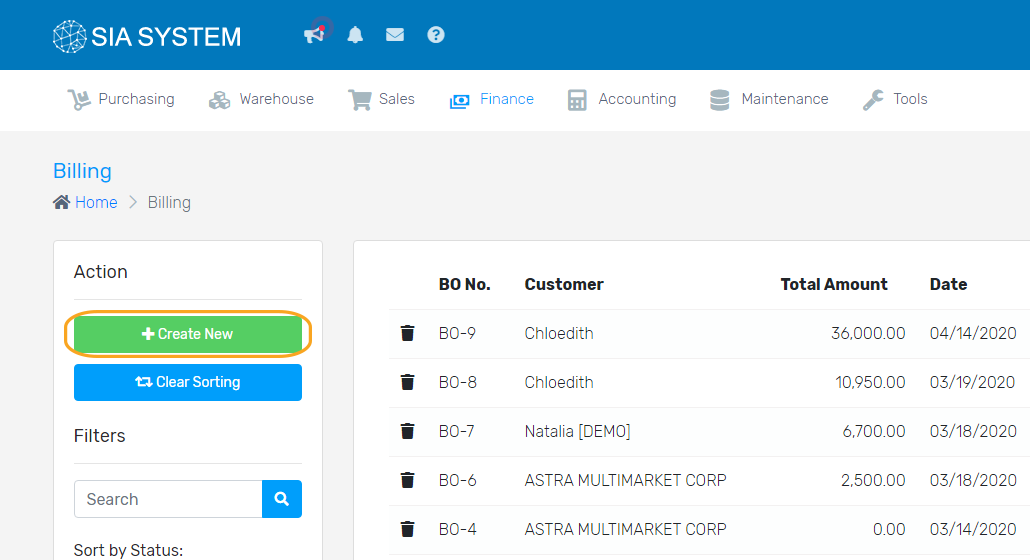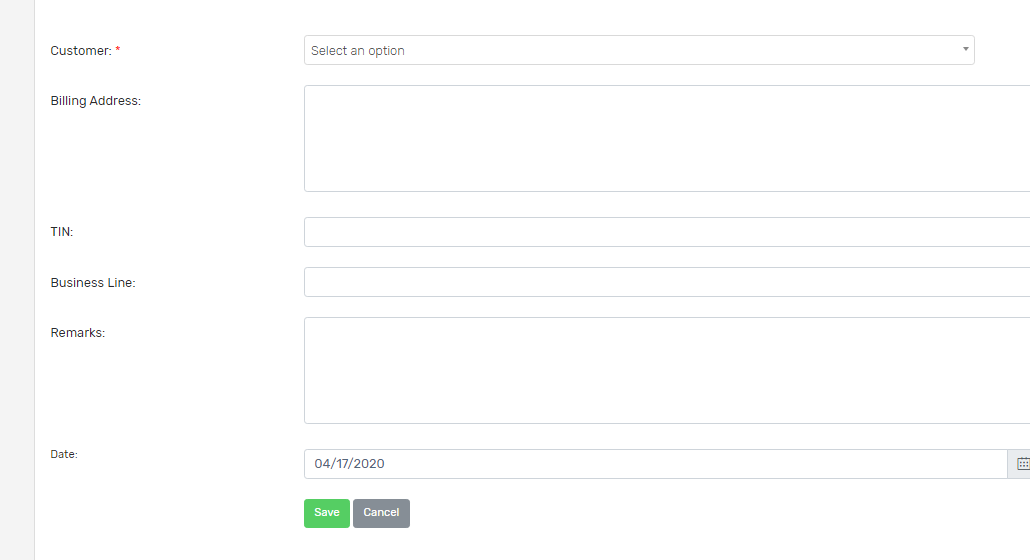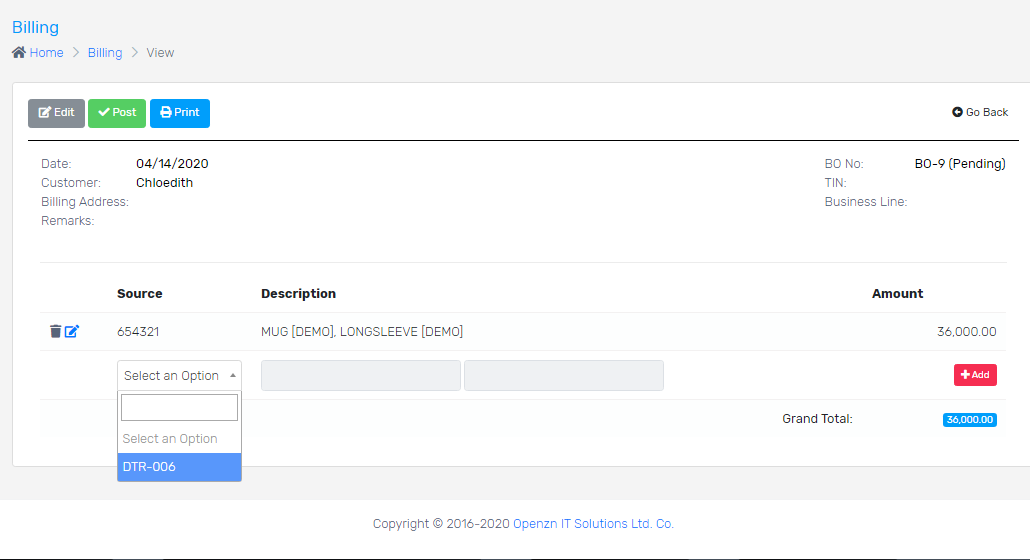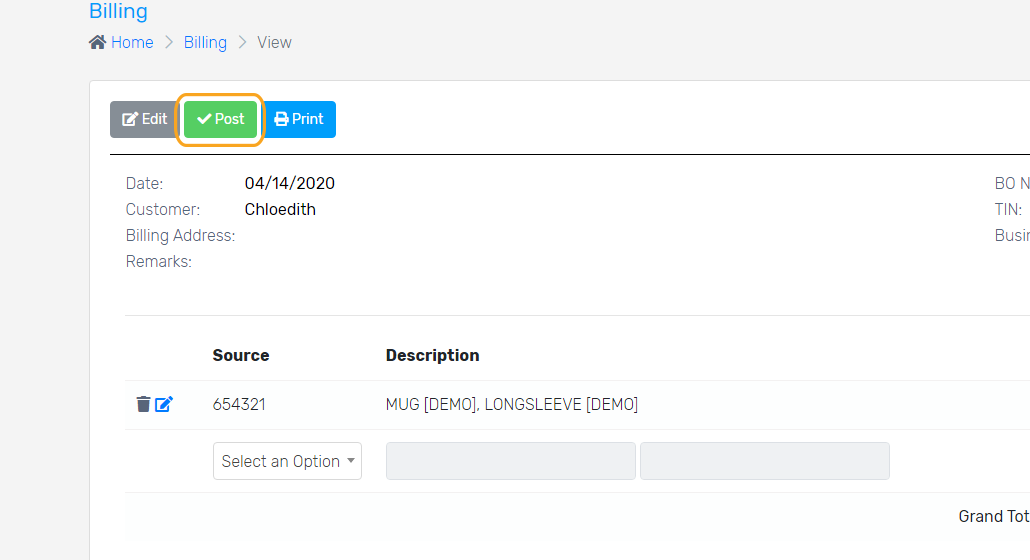Create a current billing order of your customers or vendors based on the total or selected orders.
Note: An Invoice or DR must be created first as those are the references of your Billing Order. If you have not created an Invoice or DR yet, kindly follow these instructions on How to create an Invoice or How to create a Delivery Receipt.
Follow the steps below to create a Billing Order
1. On the Finance menu, click Billing and click Create New button.
2. Select the Customer on the dropdown. Other information are displayed automatically if you create a record of that customer in Maintenance tab. Otherwise, input the details manually. Click Save after filling out the details.
3. In the new tab, click on the Source for invoice or DR, then click Add.
4. Double check all the details. If the details are correct, click Post button then Proceed. You cannot edit nor delete this record by doing these actions. The Billing Order is now ready for printing.
Was the article helpful ?
Have more questions ? Submit a request