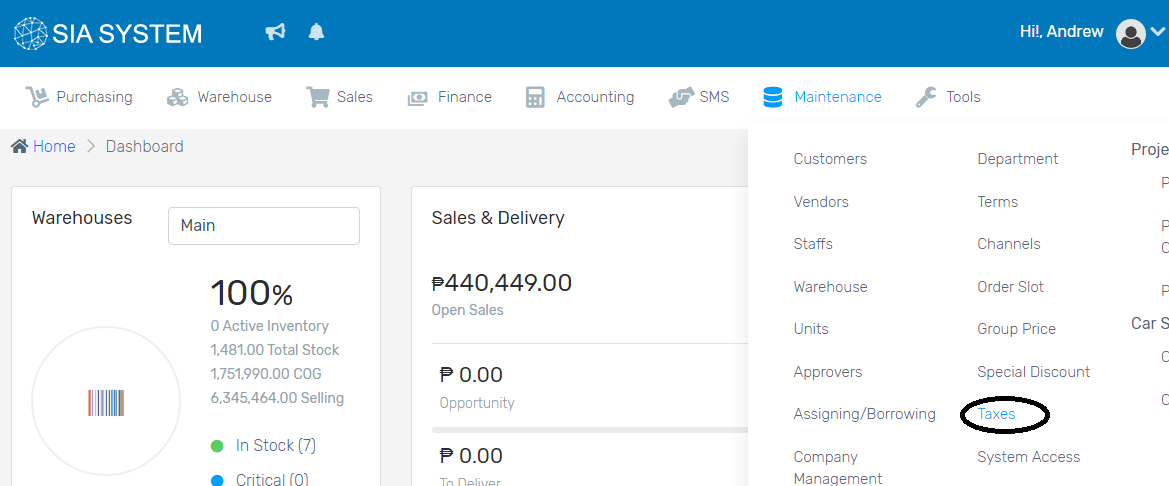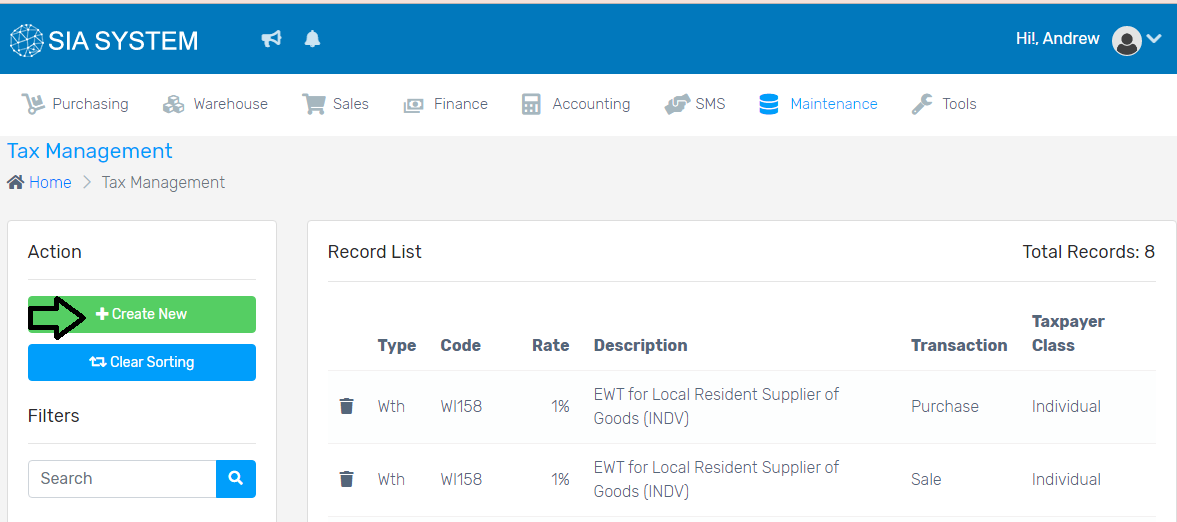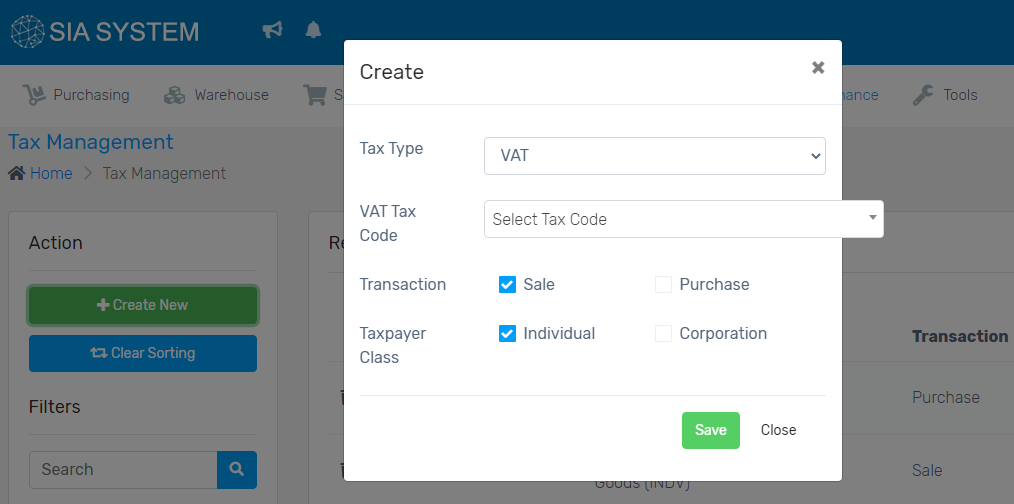Every business must file returns and pay taxes at the state where it transacts business. Your business is responsible for collecting taxes paid by others and remitting those to the government. Thus, keeping a record of all taxes in each transaction is essential.
- Go to Maintenance tab, select Taxes.
2. To add a new type of taxes, click the Create New button.
3. Input the Tax Type, Vat Tax Code, and tick the check box for TRANSACTION and TAXPAYER CLASS. Click Save once done.