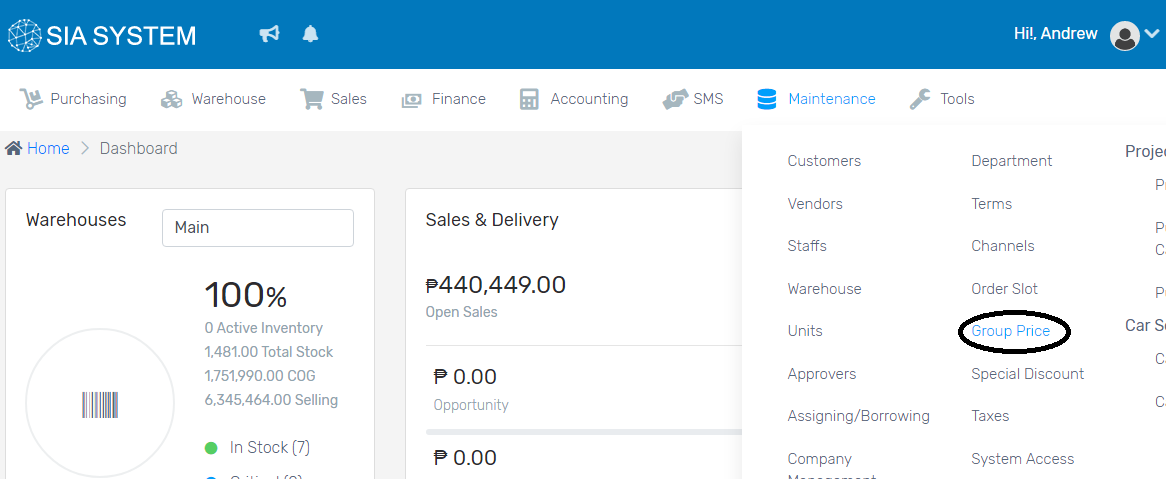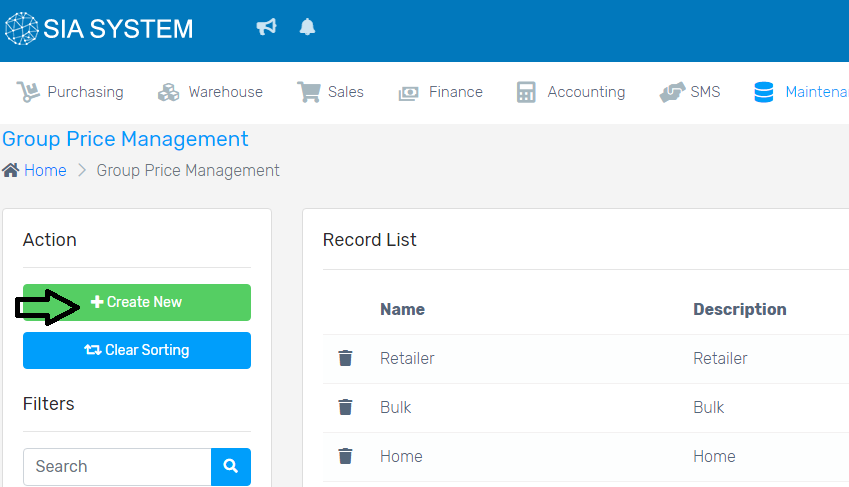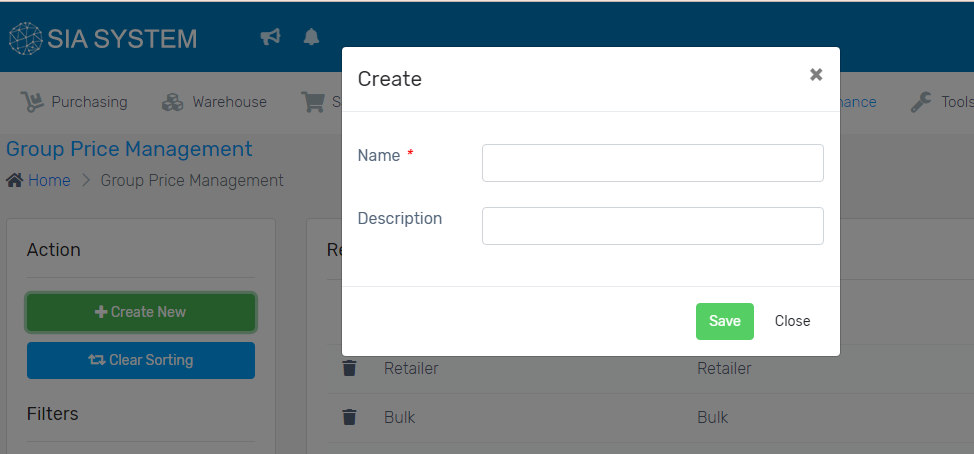Group pricing is also important in any businesses especially if you’re into selling of goods or products. It’s a technique that suppliers do when selling items in bulk to increase demand on their products. To properly record prices on bulk items, one must create a Group Price for fast and smooth transaction.
- Go to Maintenance tab, then select Group Price.
2. Add a group price by clicking the Create New button.
3. Input the NAME and the DESCRIPTION. Then click SAVE.