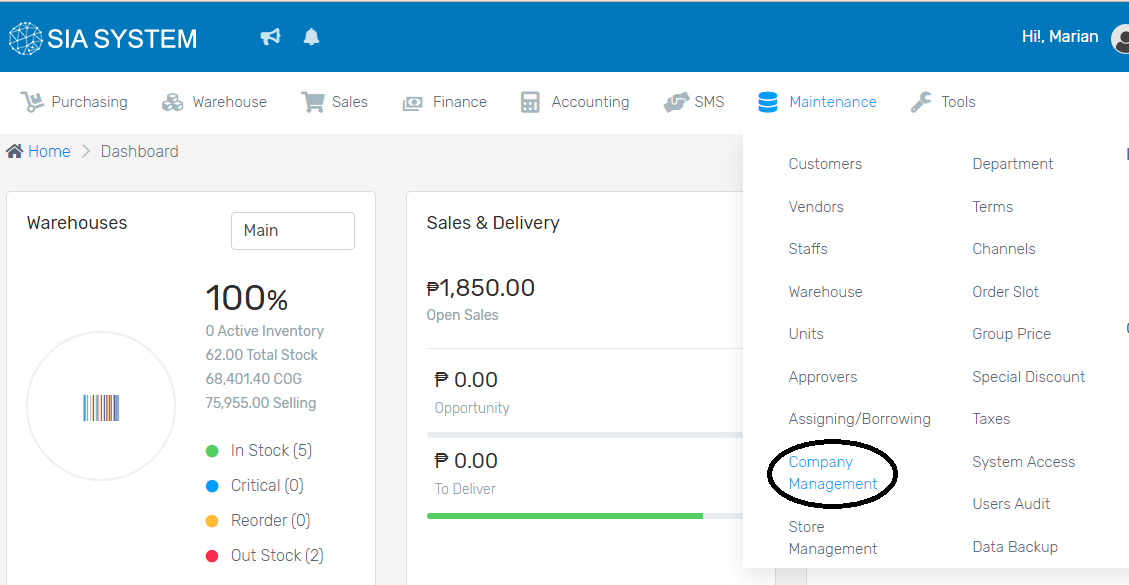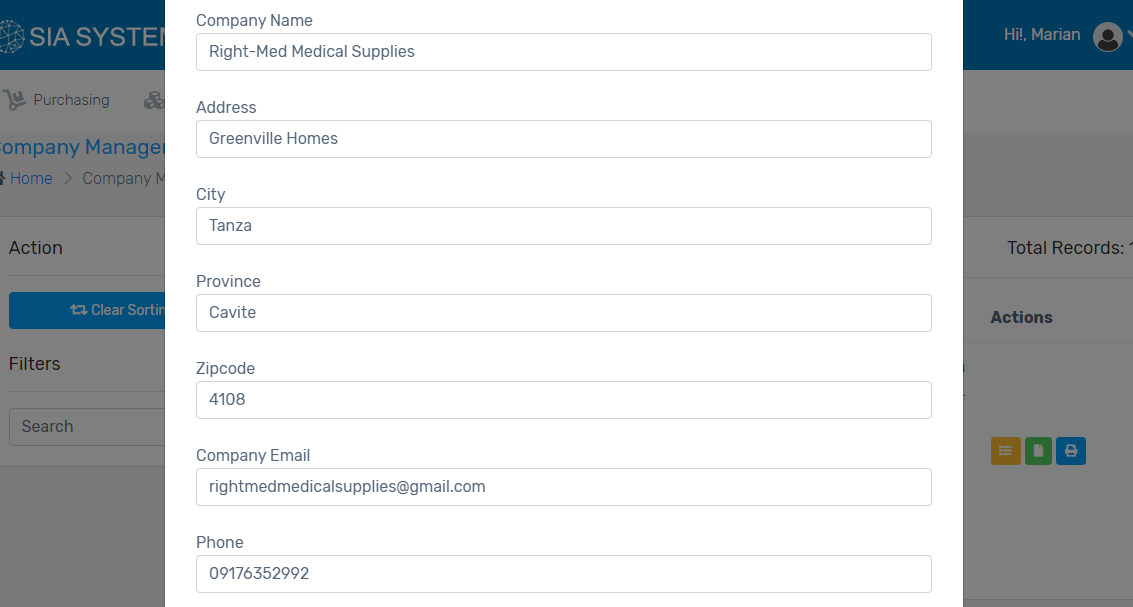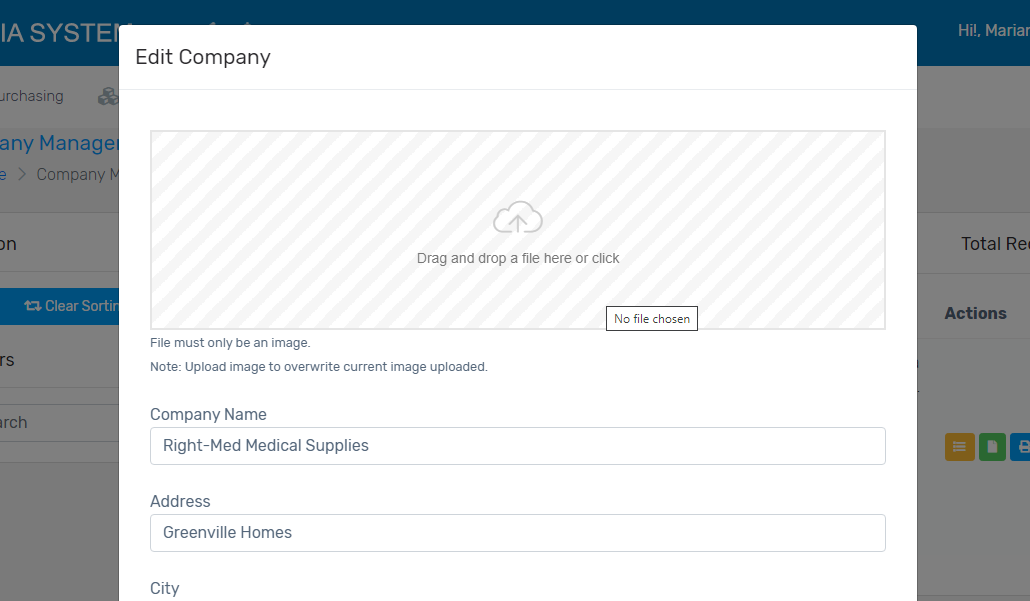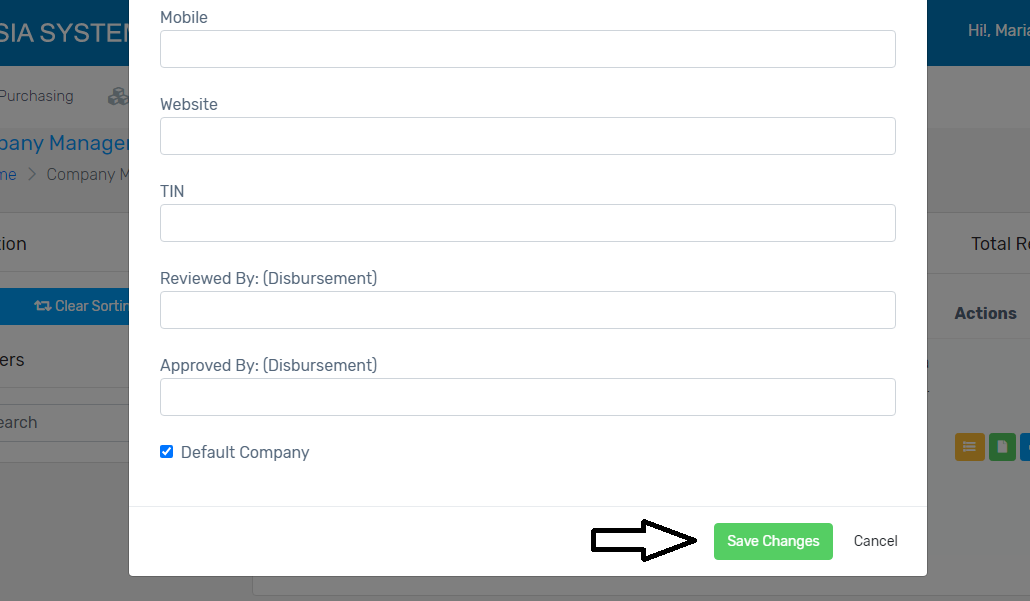Saving your company details is important for your business transactions and various print-outs. So it’s better to update and keep a record of your company information.
1. On the Maintenance tab, select Company Management.
2. Click on your Company Info and edit your company details. Make sure to provide all the important details.
3. Add your company logo by dropping the file on the image.
4. Click Save when done.
Other company settings:
- Click on the yellow button for DOCUMENT SERIES- this is where you can decide what number or letter series should be made every transaction.
- Click on the green button for JOURNAL ENTRY setting- this is where you match every transaction with the system, to automatically show journal entries in each transaction.
- Click on the blue button for PRINT setting- this is where you can find all your print format.
Was this article helpful ?
Have more questions ? Submit a request