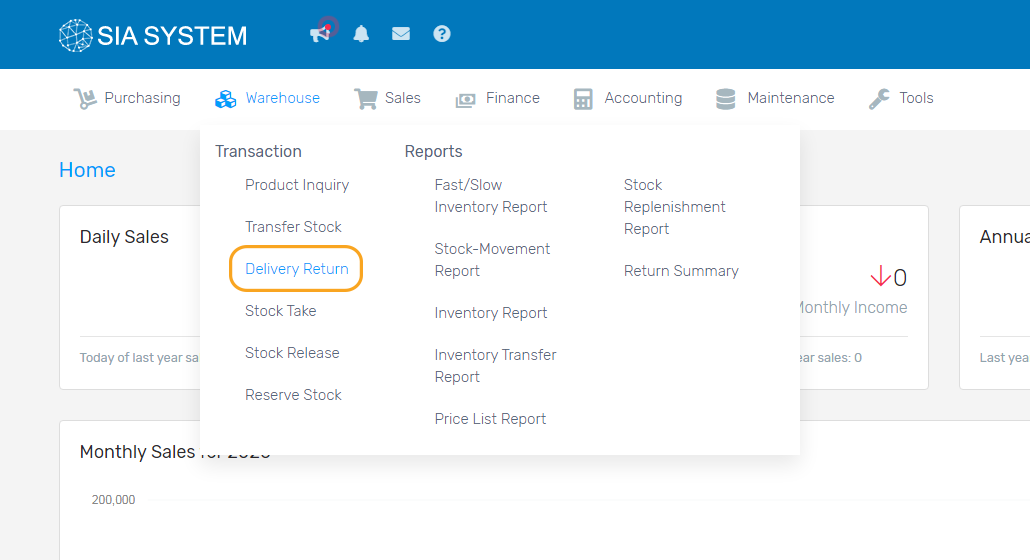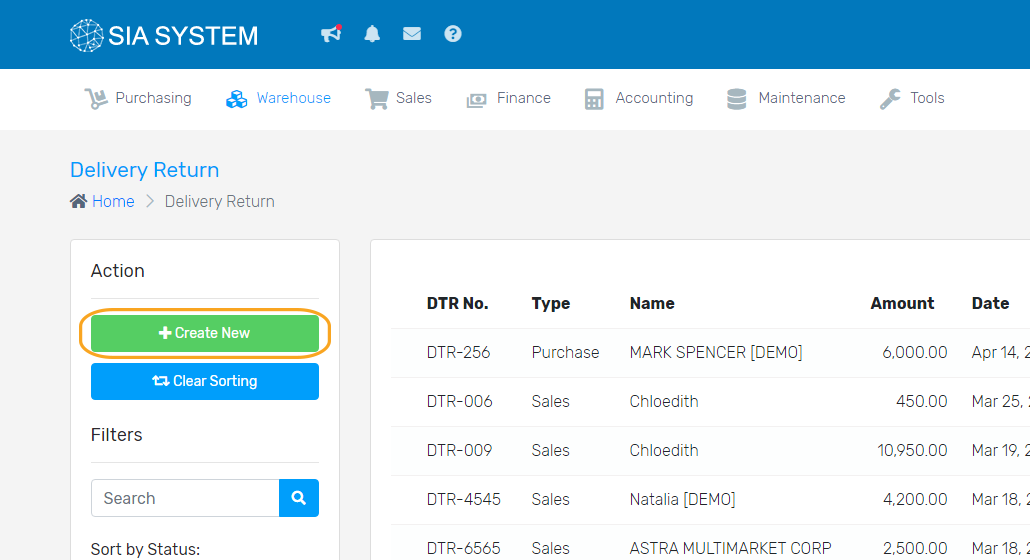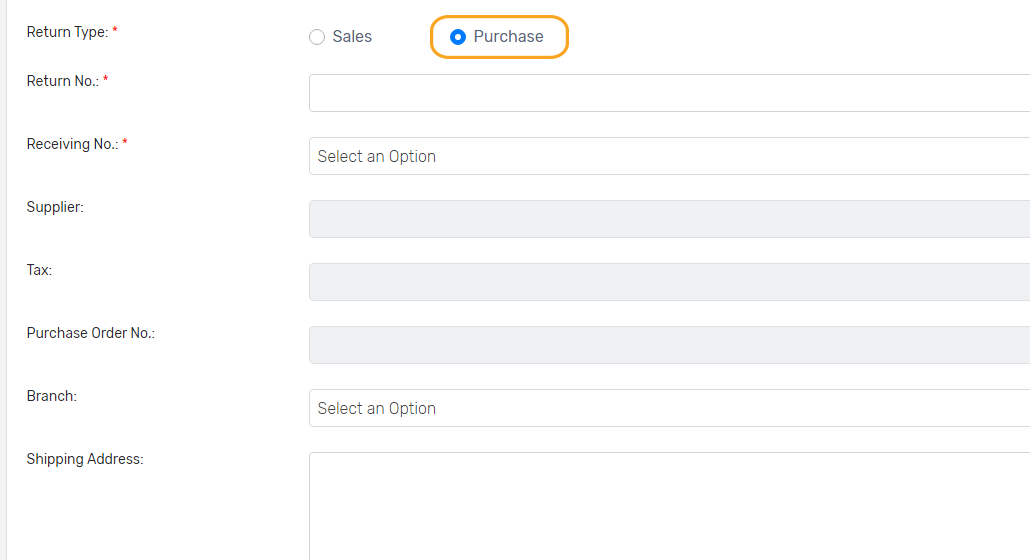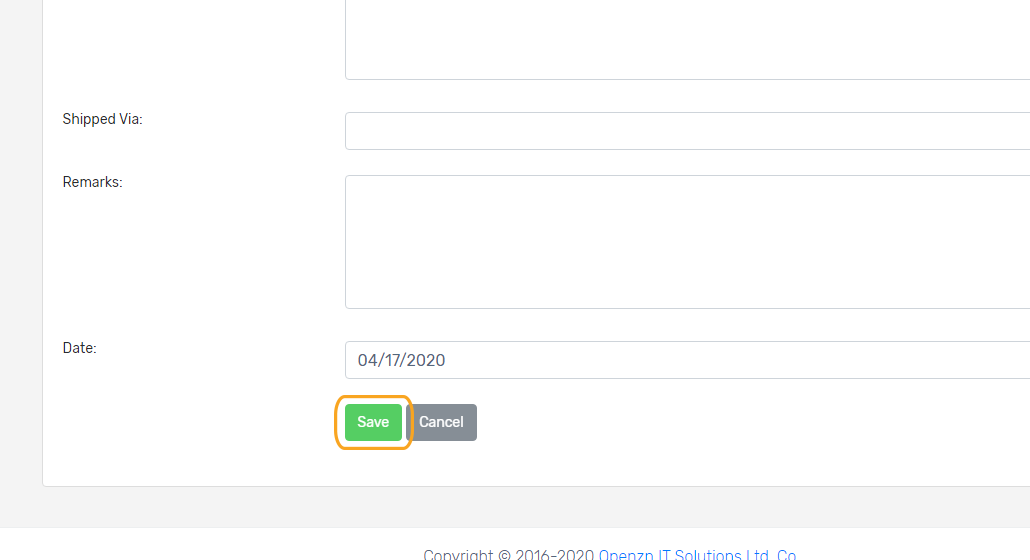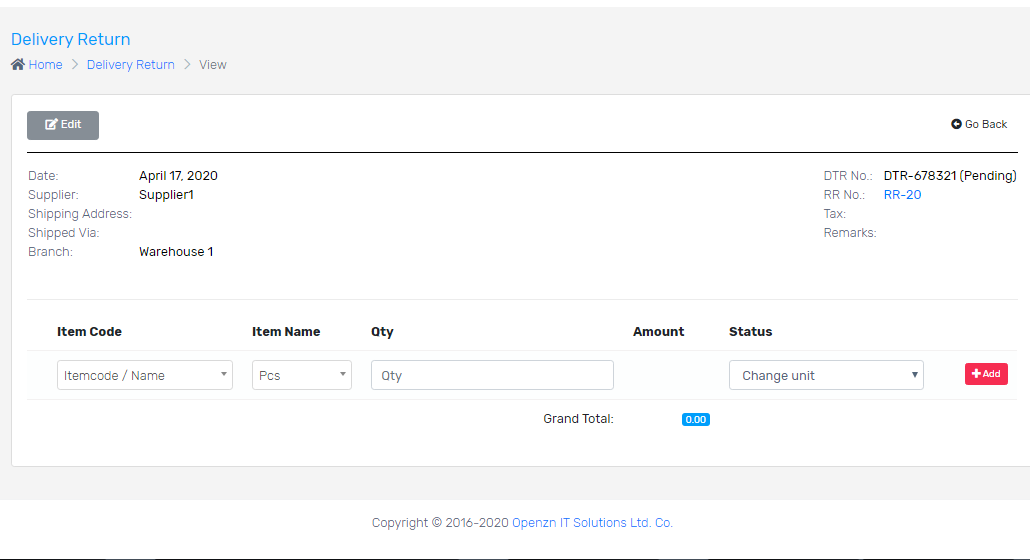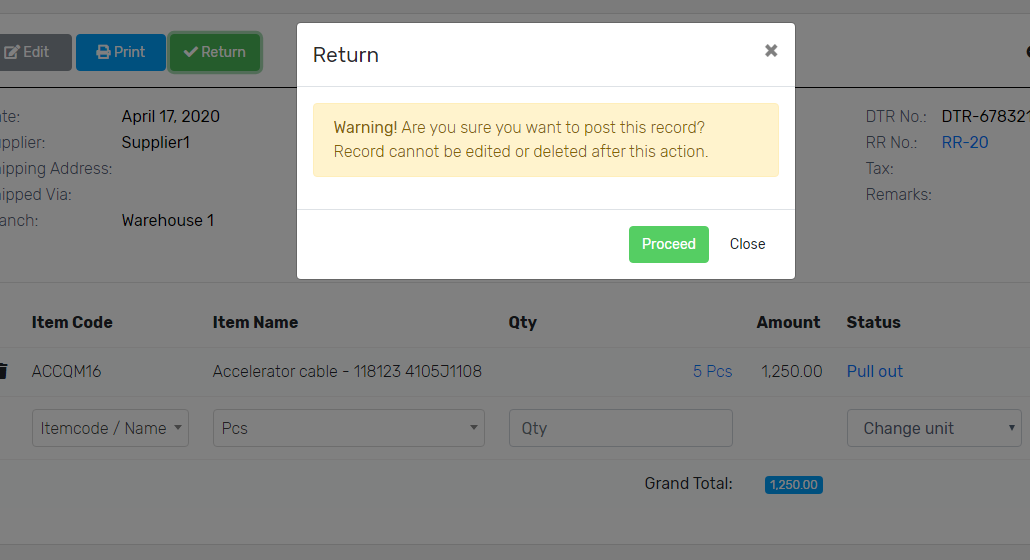When you have to return a certain item or product to your supplier, follow the instructions below.
Note: An RR No. is required prior to returning your item. If you have no RR number yet, kindly follow the instructions on How to receive delivered items.
To create a record, please follow the steps below:
1. On the Warehouse menu, go to Delivery Return and click Create New button
2. On Return Type field, select Purchase and fill in the details. Click Save.
3. Select the product from the dropdown. Note: The items in the dropdown are only the items included in the RR number you selected. Input the quantity you are going to return to your supplier. Choose status why you have to return the item(s) and click Add button.
4. Double check the details and click Return then Proceed button. You may now print your Delivery Return record.
Was this article helpful ?
Have more questions ? Submit a request