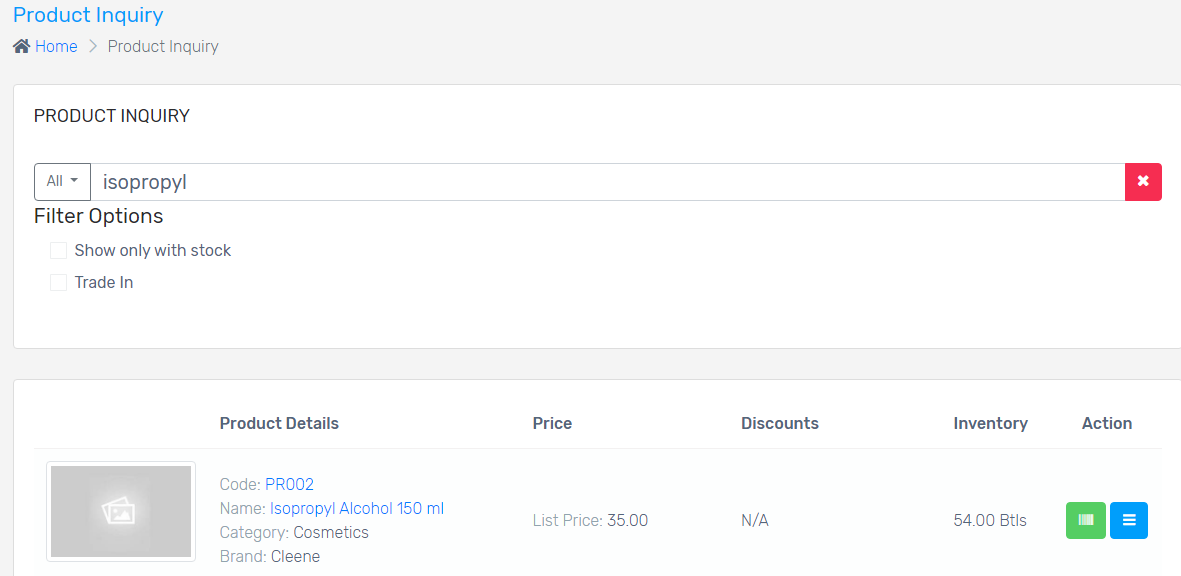If you want to know the details of a certain product, you can just look for it in the INVENTORY INQUIRY section.
- In the Warehouse tab, click Inventory Inquiry.
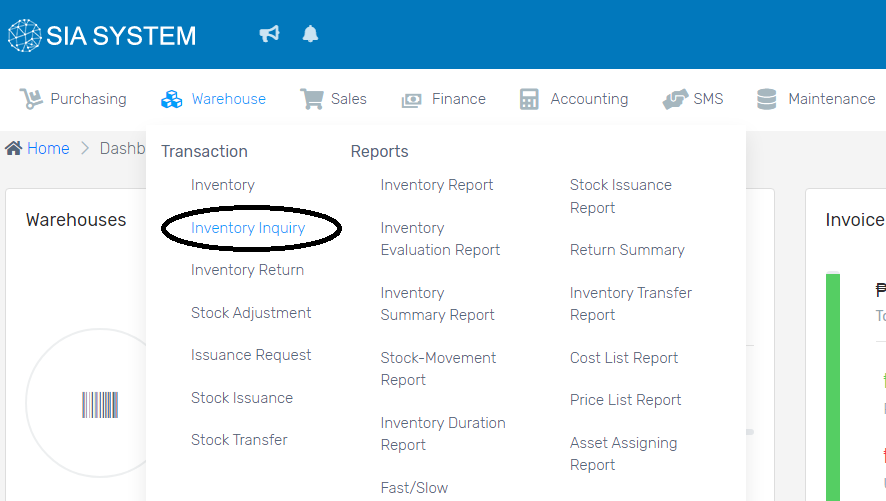
2. Type in the product you want to search. Then click the green button on the right.
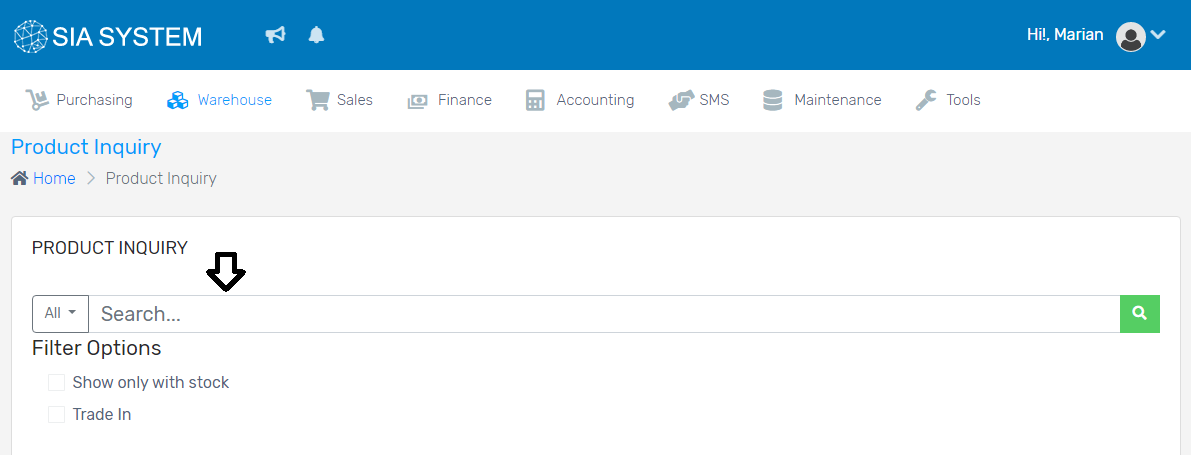
3. The product details of that certain product will show. Click the Green Button if you want to generate a barcode. Click the Blue Button to show the inventory movement of that product.