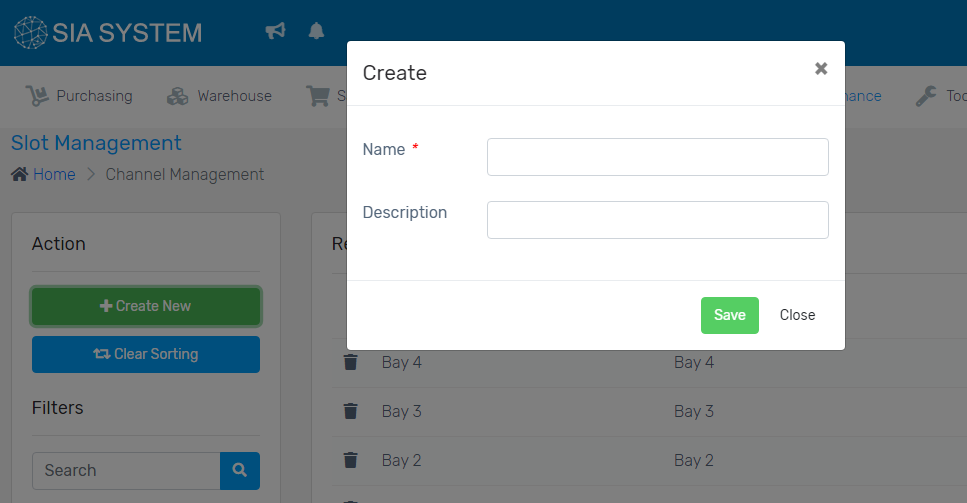Setting up a slot for your customer orders helps you to plan delivery or schedules and fulfill each order on time, according to customer requests and the efficiency of your operations.
- On the Maintenance tab, select Order Slot.
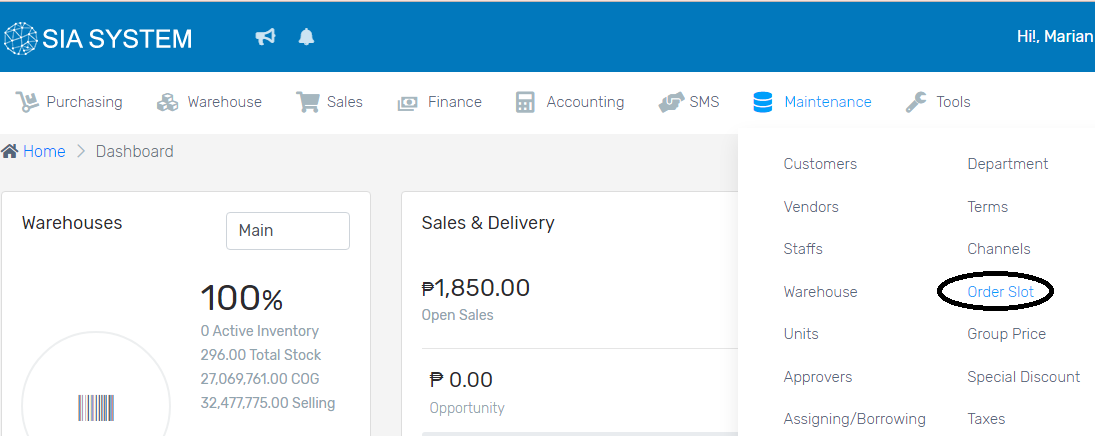
2. Click Create New button to add an order slot.
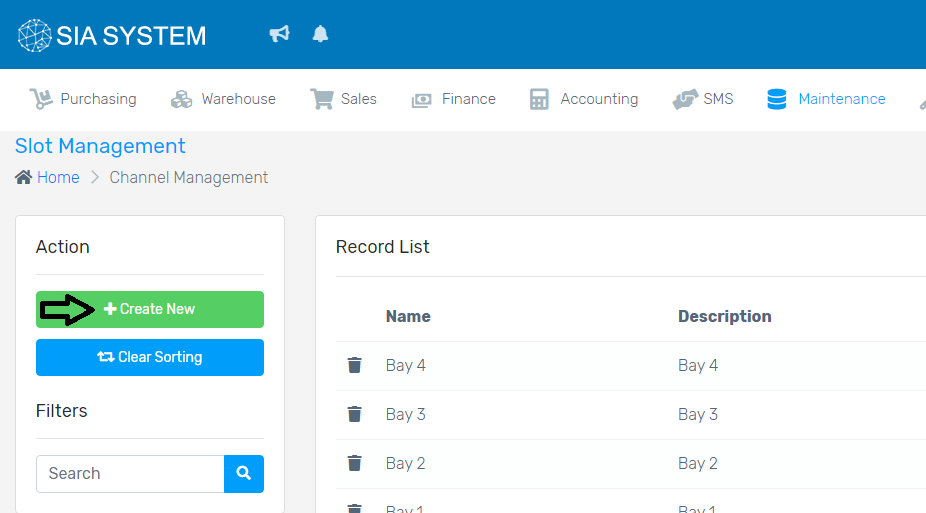
3. Create Slots depending on the number you want. Input the Name and description of each slot. Click Save once done.