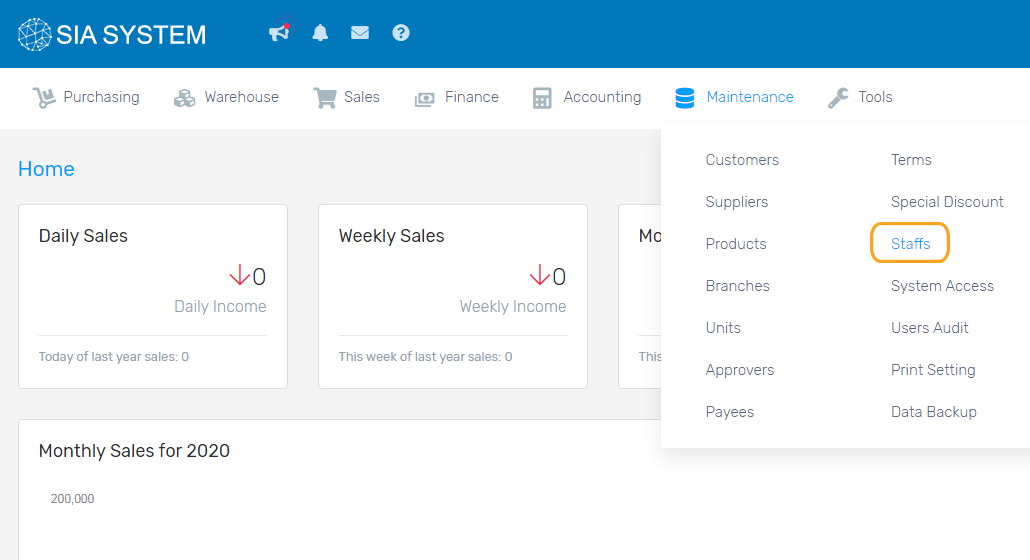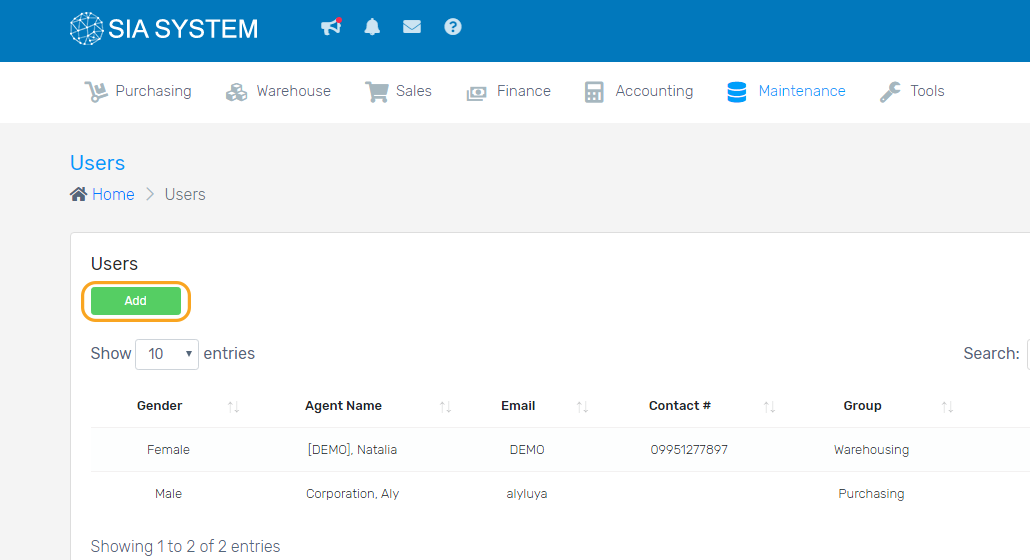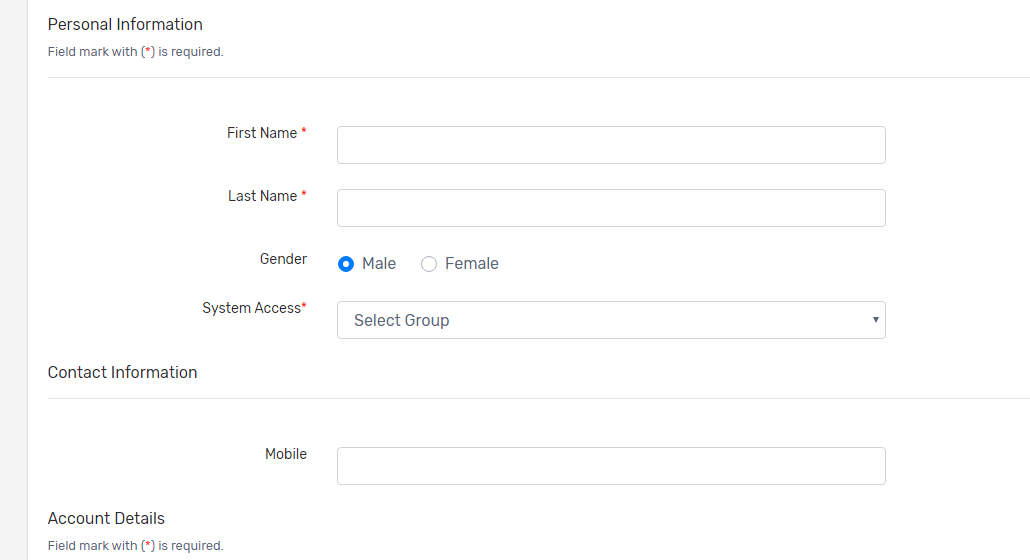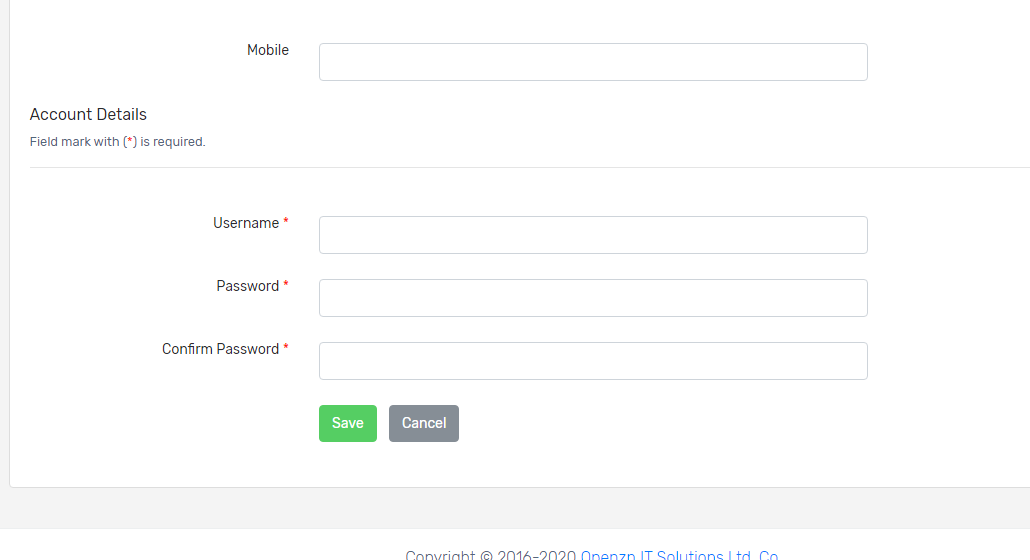Add different system users for different departments. This will help in making a quick and accurate process.
1.On the menu, click Maintenance and select Staff.
2.Click the Add button
3. Fill up the Personal Information. Note: Special characters are not allowed in any information of the user.
4. Fill up the Contact Information.
5. Fill up the Account Details. Click the Save button.
Was this article helpful?
Have more questions ? Submit a request