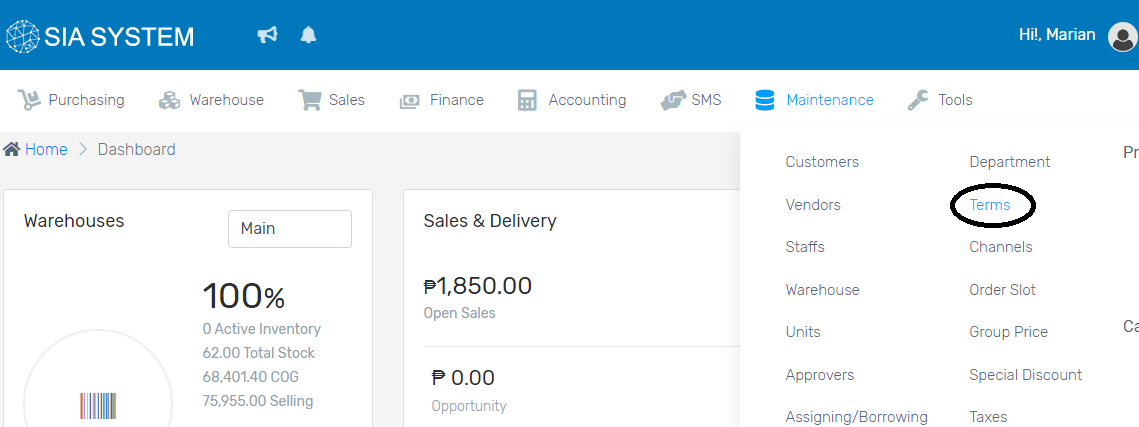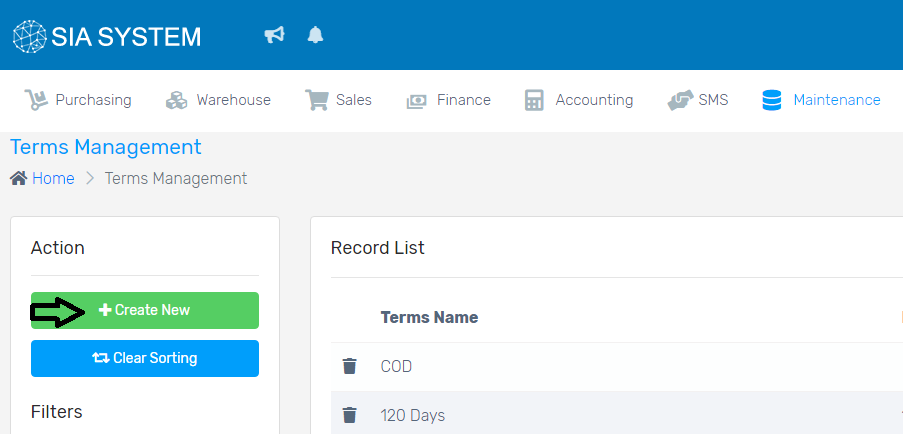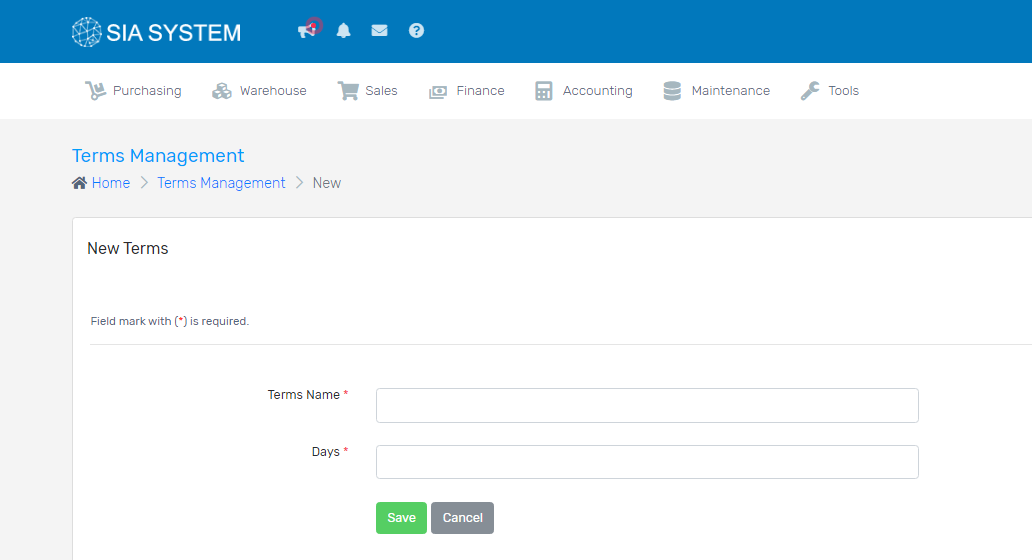Setup terms for your payables and receivables. Track these transactions for a better cash flow. Payment terms provide clear details about the expected time the payment should be made, whether it be on a sale or purchase.
1. On the menu, click Maintenance and select Terms.
2. Add your payment terms by clicking the Create New button.
3. Input the Name and the Days. Click Save once you’re done. Repeat the process if you have multiple payment terms.
Was this article helpful?
Have more questions ? Submit a request