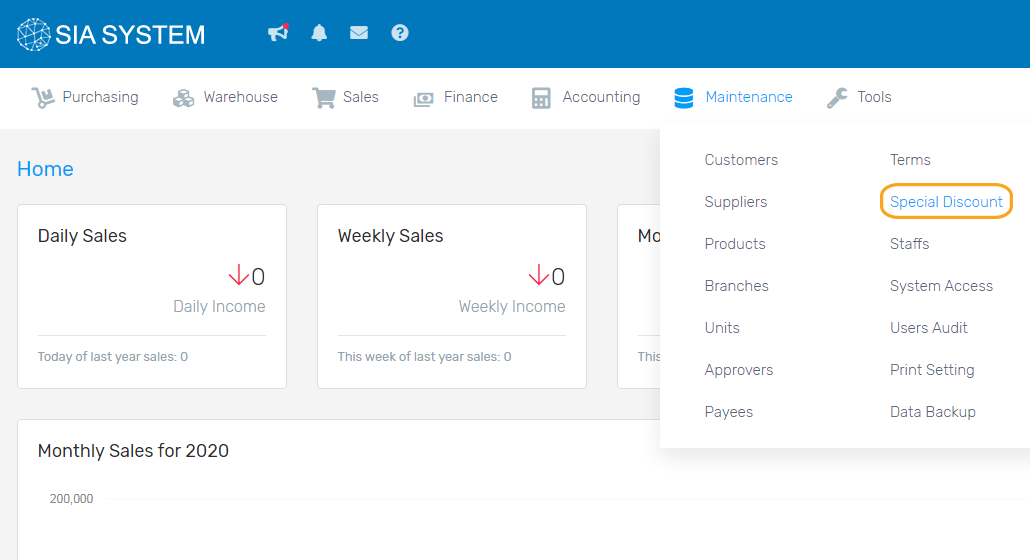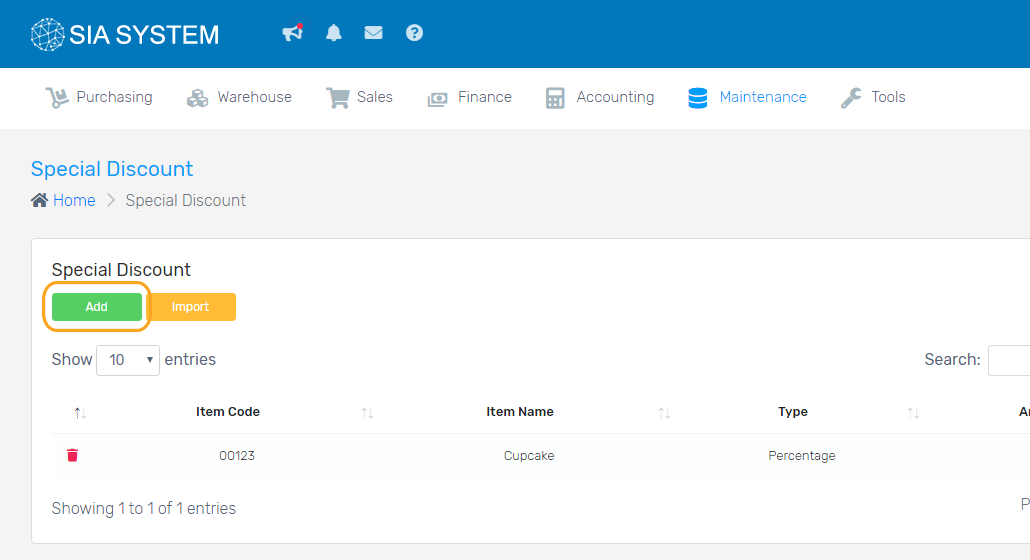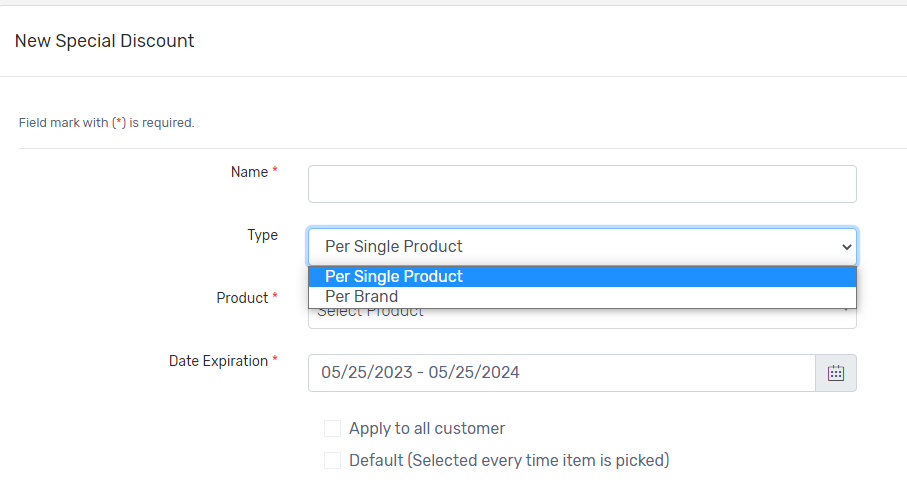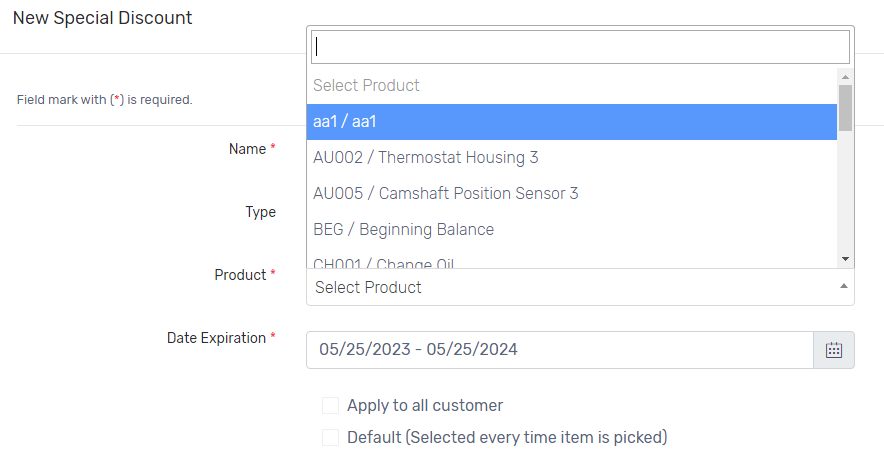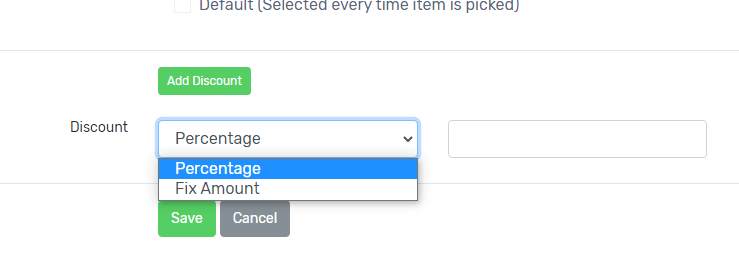SIA special discount is used by setting a discount per product which can be offered or assigned to your customers.
1. On the Maintenance menu, click Special Discount and click Add button.
Note: For the import, we already have a template for you to fill in. After filling out the template you can select the file you import then upload it on the system.
2. Input the Name you want to record. Select the Type of the product, whether it’s PER SINGLE PRODUCT or PER BRAND.
3. Select which product you’re going to provide a discount. Add the Date of Expiration of that certain special discount. If the special discount was not availed within the date, no discount will be given to customers.
3. Choose the discount by either Percentage or Fix Amount. Type in the Amount and click Save.
Was this article helpful ?
Have more questions ? Submit a request