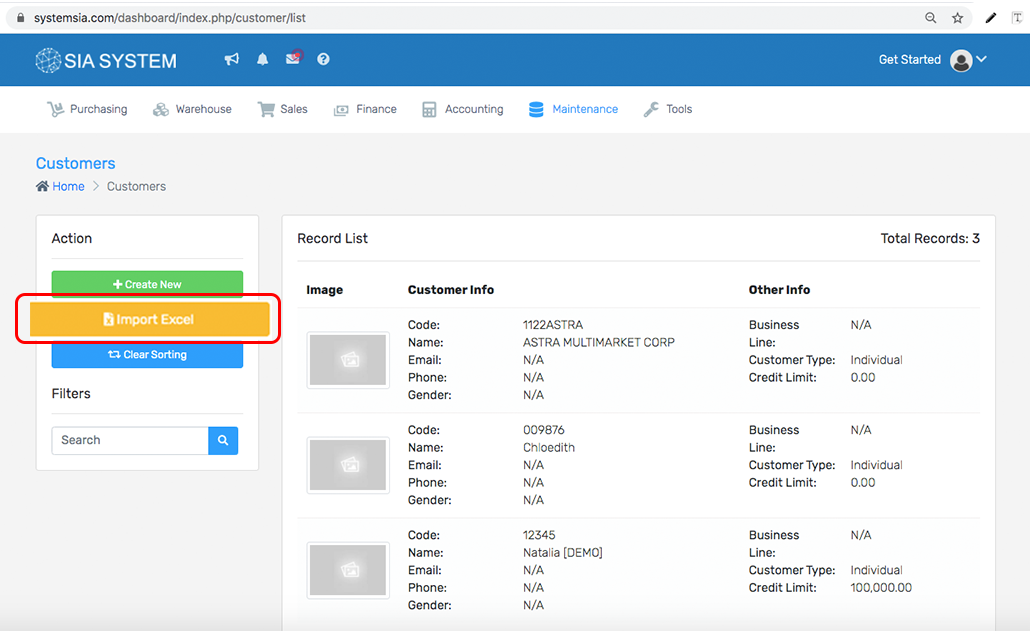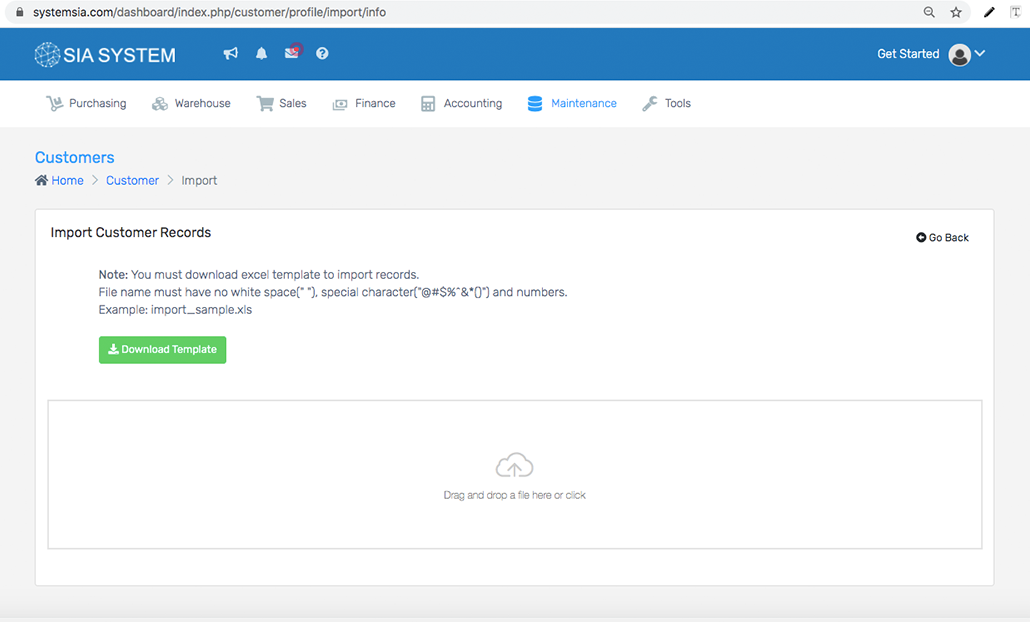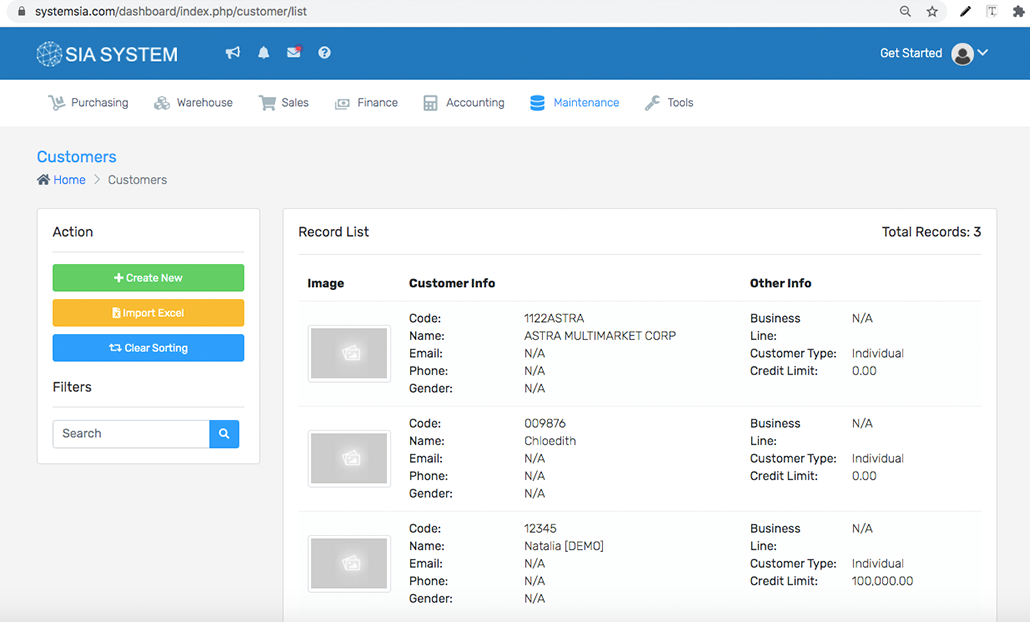Importing your customer in SystemSIA
To start managing SystemSIA, let’s start by adding a Customer list to SystemSIA. This can be done by importing a csv file to SystemSIA.
If you don’t have a spreadsheet with all your Customers, you can manually create your customer in SystemSIA. Click here to know how to create customer manually
If you haven’t downloaded the template from SystemSIA directly, then download this csv template to quickly import customer to SystemSIA. If you already have a csv file with your customer, you can format that file to look like this template for easy importing.
1. Go to Maintenance, select customer, and click import Excel.
2. Click the arrow to find the csv file from your computer or drag and drop your file. Then click Save.
Take a look around
Now that SystemSIA has some customer it’s time to get familiar with viewing your products in SystemSIA
1. On the Homepage, click on Maintenance goto Customer
2. Here you’ll notice all the information from your csv is populated onto the customer record. Click on any of your Customers in this list to see more details.
Note: If you think you’ll be interested in creating a special discount for your customer (Click here to know how to manage a special discount to your customer.)
Next Step