Sometimes, a company issues stocks to another warehouse of department for consumption. To track the movement of the inventory, it is also important to keep a record of this issuance.
- On the Warehouse tab, click Issuance Request.
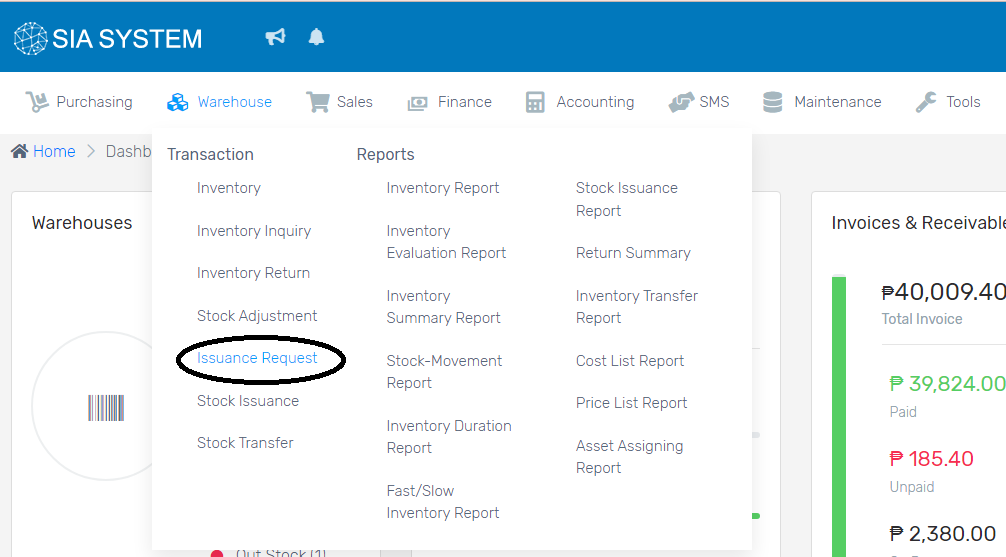
2. Click Create New button to add a new record.
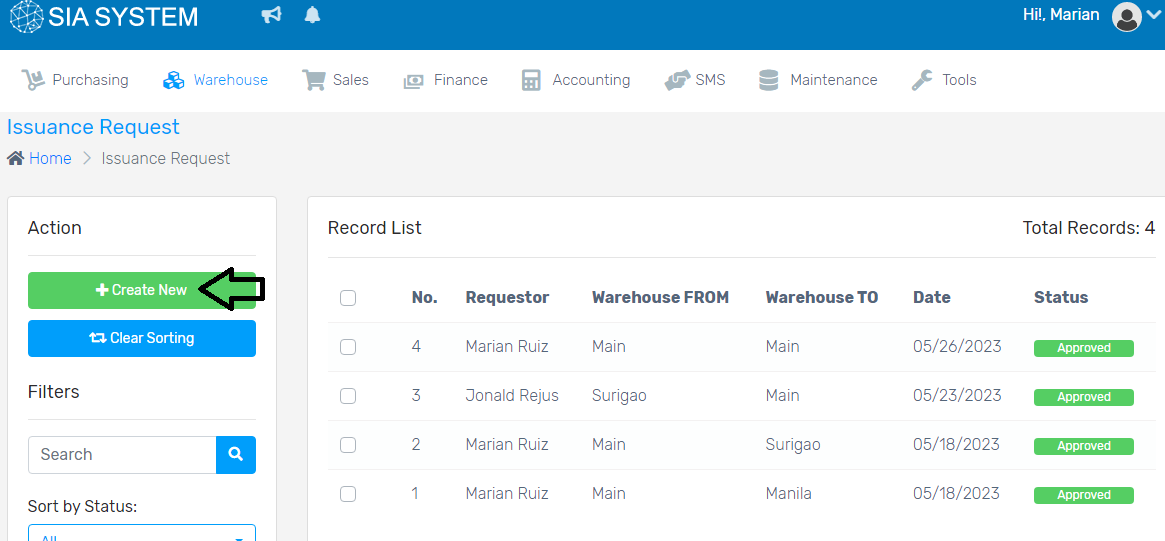
3. Select the name of the Requestor.
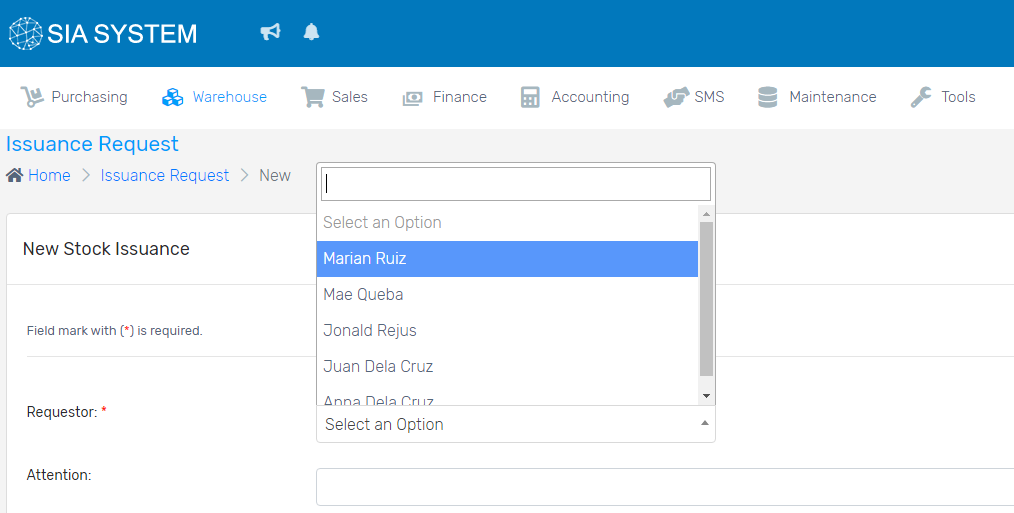
4. Choose from the Warehouse where you want to get the product to be issued, and where you want to issue it. Fill out all the necessary details then click Save.
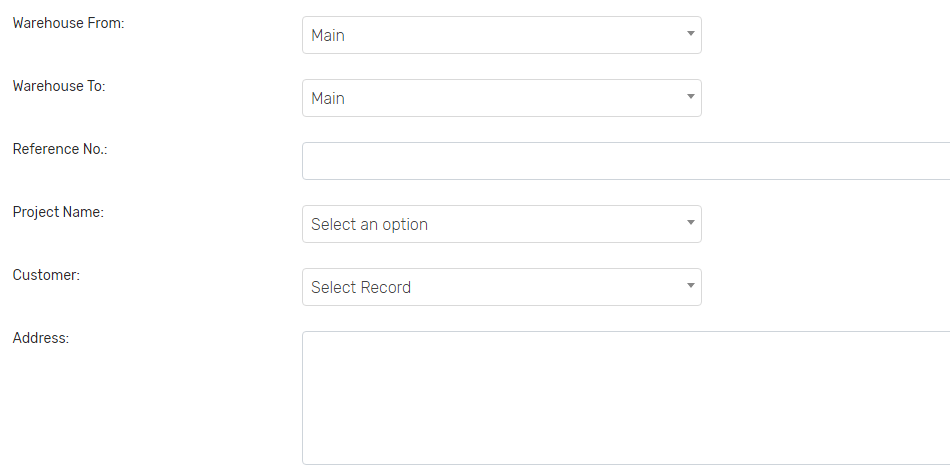
5. On the new tab, search for the product you want to issue, as well as the quantity. Once done, click Add Item.
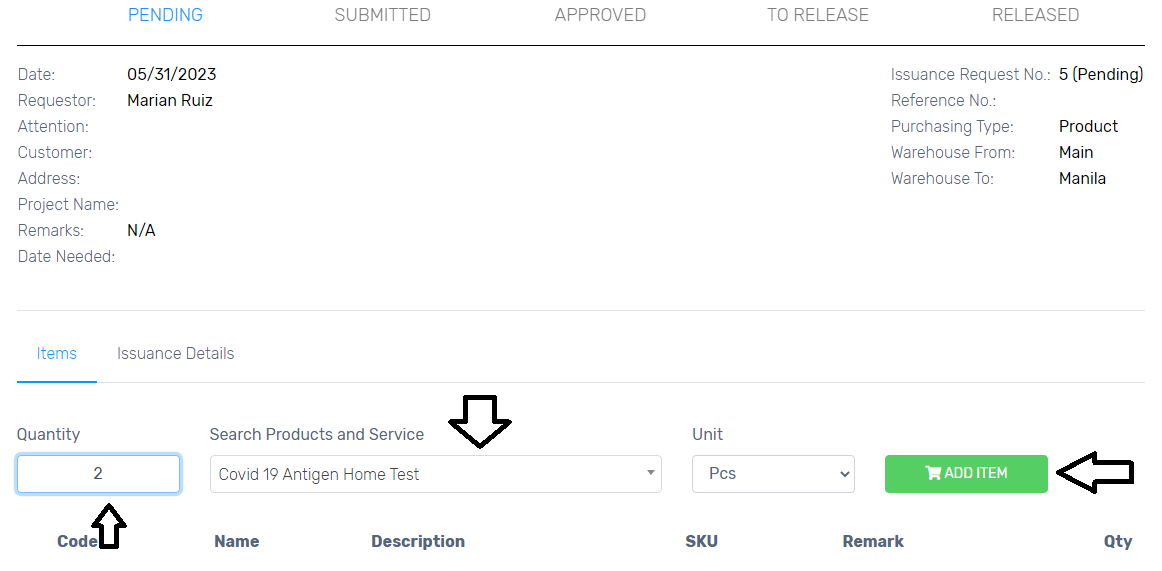
6. Submit the record, then PROCEED.
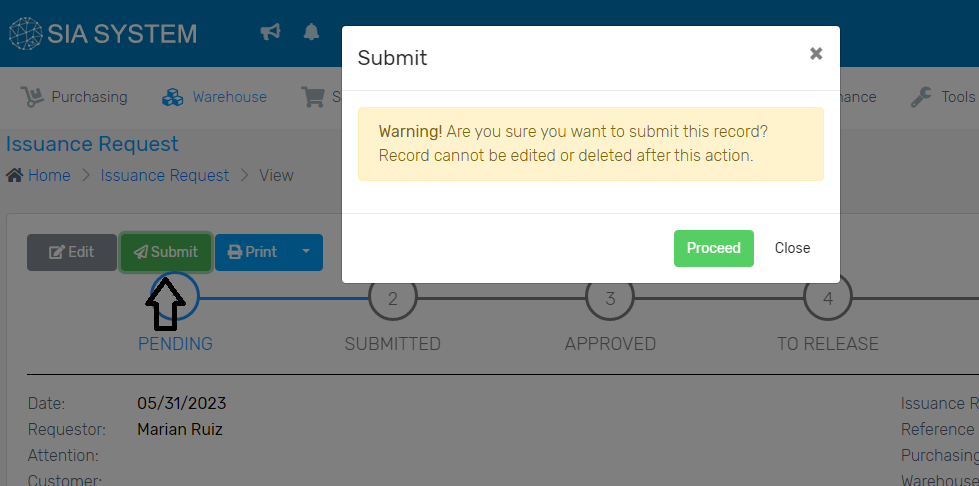
7. Go back and check the status of your request. Once approved, you can now proceed to STOCK ISSUANCE.