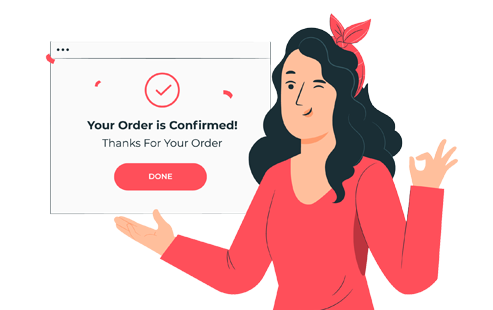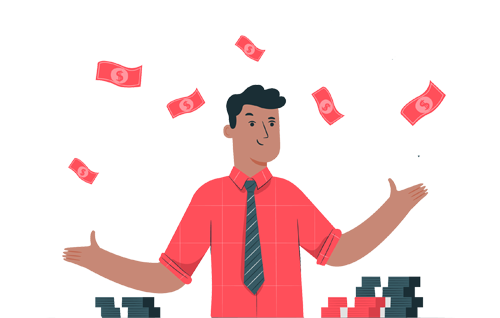USER GUIDE
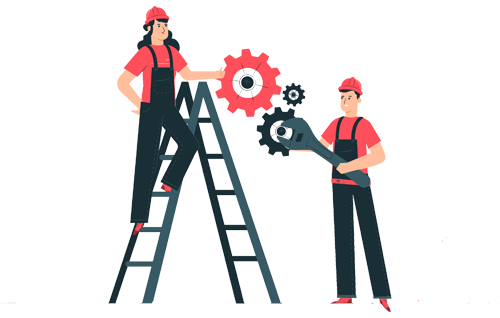
MAINTENANCE
- How to setup a warehouse record
- How to setup an approver
- How to setup company details
- How to setup system access control
- How to setup terms
- How to set-up store management
- Hot to set-up department record
- How to set-up channels
- How to set-up order slots
- How to set-up group price
- How to set-up users audit